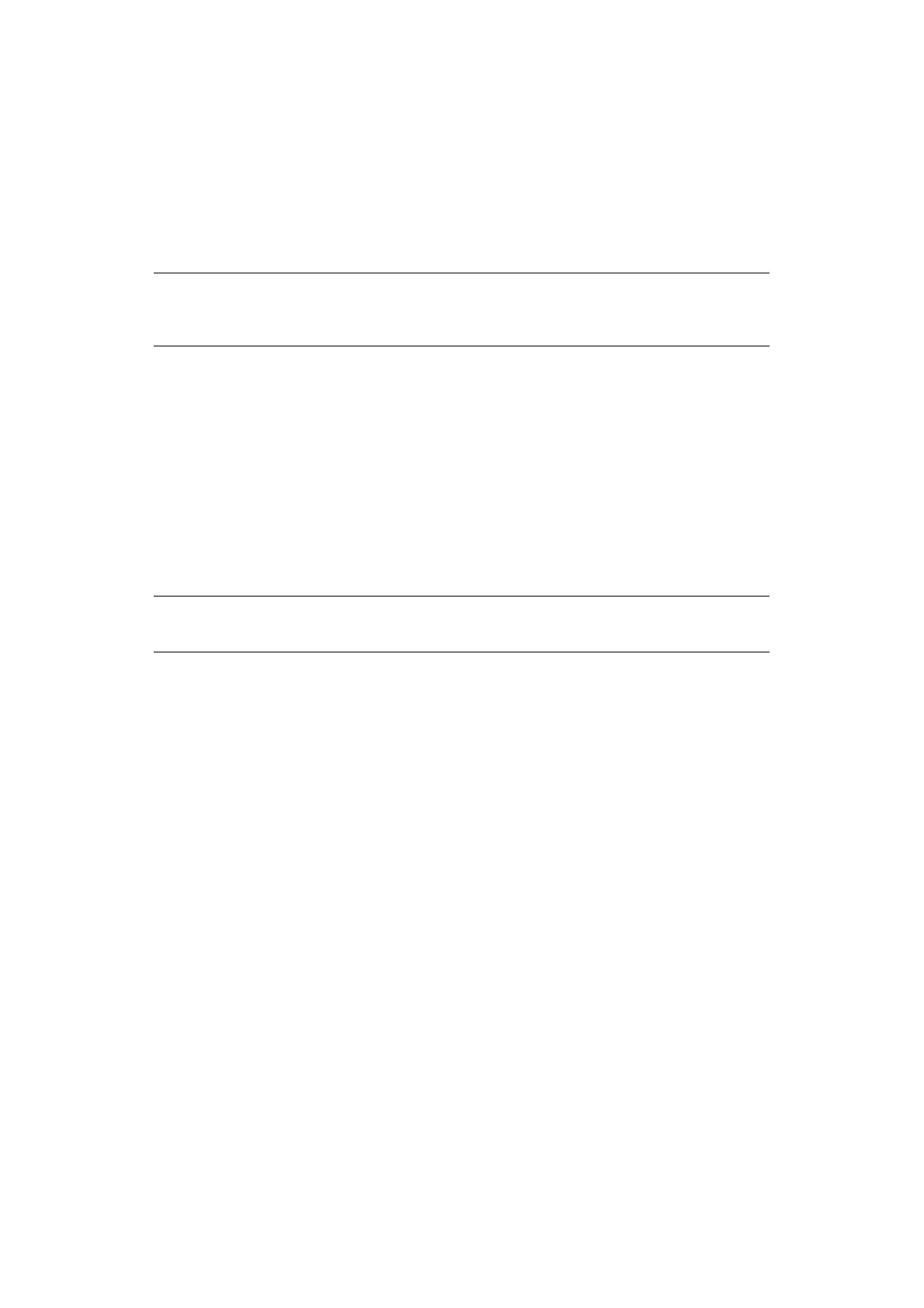Optional accessories > 40
O
PTIONAL
ACCESSORIES
This section describes optional accessory equipment for your printer. The following
accessories are available:
> duplex unit (to enable two-sided printing) (C910n only)
> additional RAM memory
> standard second, third paper tray (to increase paper input capacity))
> Finisher (for stapling printer output)
> Printer cabinet
> Punch unit (to extend Finisher functionality)
I
NSTALLING
ACCESSORIES
Each accessory (apart from the Finisher) comes complete with its own documentation
which gives full instructions on installation. You are advised to follow these instructions
carefully.
After installation, print out a Menu Map (Configuration document) to check that the
installation has been successful.
For the following accessories, you have to make the appropriate setting in your printer
driver(s):
> duplex unit
> paper tray(s)
> finisher
Refer to the Printing Guide for driver setting details.
NOTE
Tray configurations are: Tray 1 only, Tray 1 + 2nd Tray, Tray 1 + 2nd Tray +
3rd Tray, Tray 1 + HCF, Tray1 + 2nd Tray + HCF
NOTE
The finisher and punch unit must be installed by an authorised engineer.