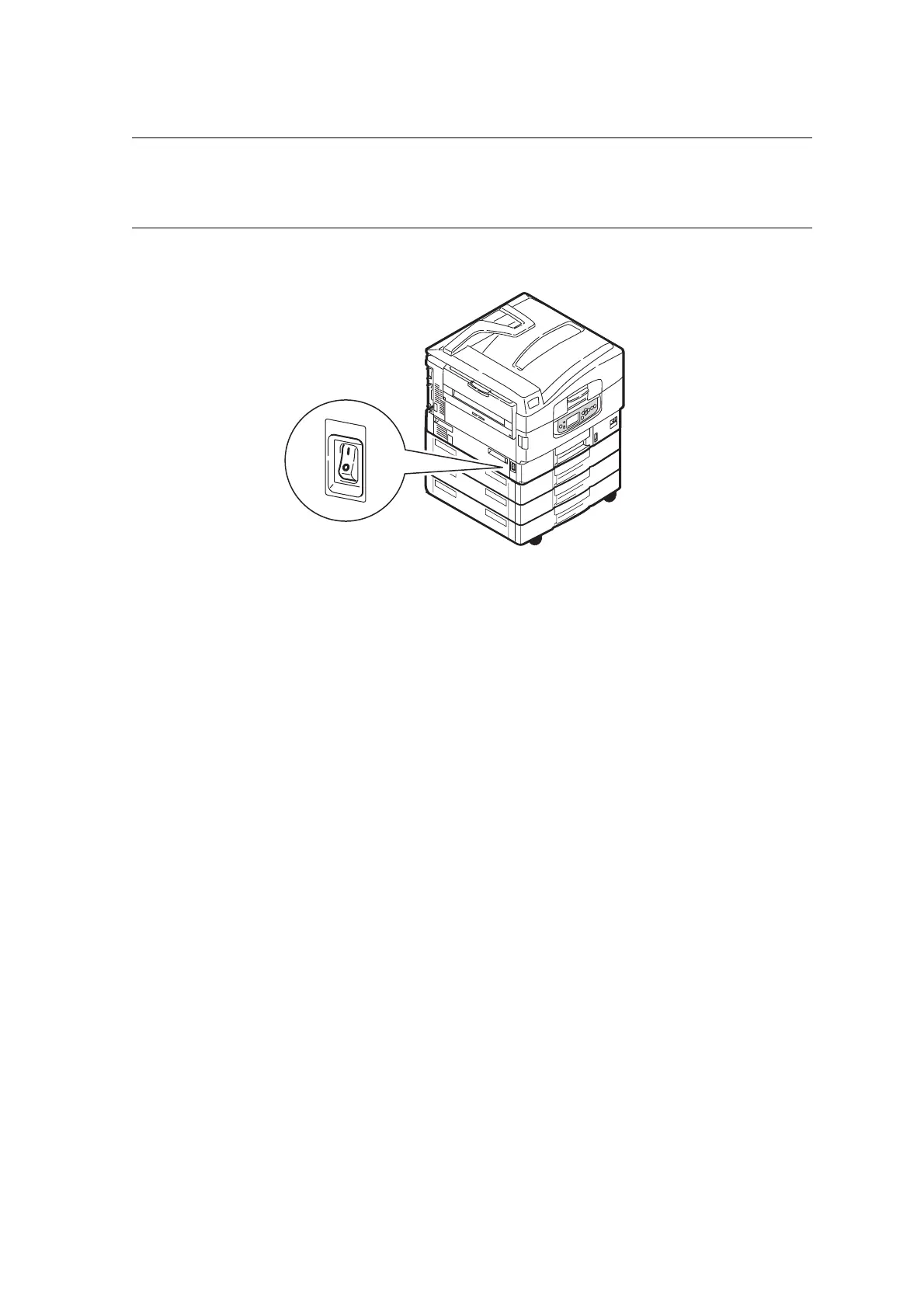Getting started > 29
T
URNING
ON
1. To start the printer after it has been turned off by using the Power switch, set the
Power switch to On.
C
HANGING
THE
DISPLAY
LANGUAGE
The default language used by your printer for display messages and for report printing is
English. If required, this can be changed; see the information enclosed with the product
(Operator Panel Language Set-up Utility) on the procedure for changing the language
setting.
C
HECKING
CURRENT
SETTINGS
Carry out the following steps to generate a Configuration report (Menu Map) to confirm that
your printer is correctly configured.
1. Ensure that there is A4 paper in Tray 1 (to be used in this operation).
2. Ensure that the LCD panel indicates that the printer is ready to print.
3. Press the Up-arrow or Down-arrow buttons repeatedly until Print Information is
highlighted.
4. Press the Enter button to select Print Information.
5. Press the Up-arrow or Down-arrow buttons repeatedly until Configuration is
highlighted.
6. Press the Enter button to select Configuration.
7. Press the Enter button to execute the command and a Configuration document is
printed.
After printing the configuration document, the printer returns to the ready to print
status.
You can use this document to check your printer configuration. System values and
installed accessories are listed at the top of the first page while status values and
settings follow.
NOTE
If you have used the Shutdown/Restart button to reduce the printer to a state where
the LCD panel indicates it can be turned off or restarted, you can turn it on again by
pressing the Shutdown/Restart button.
