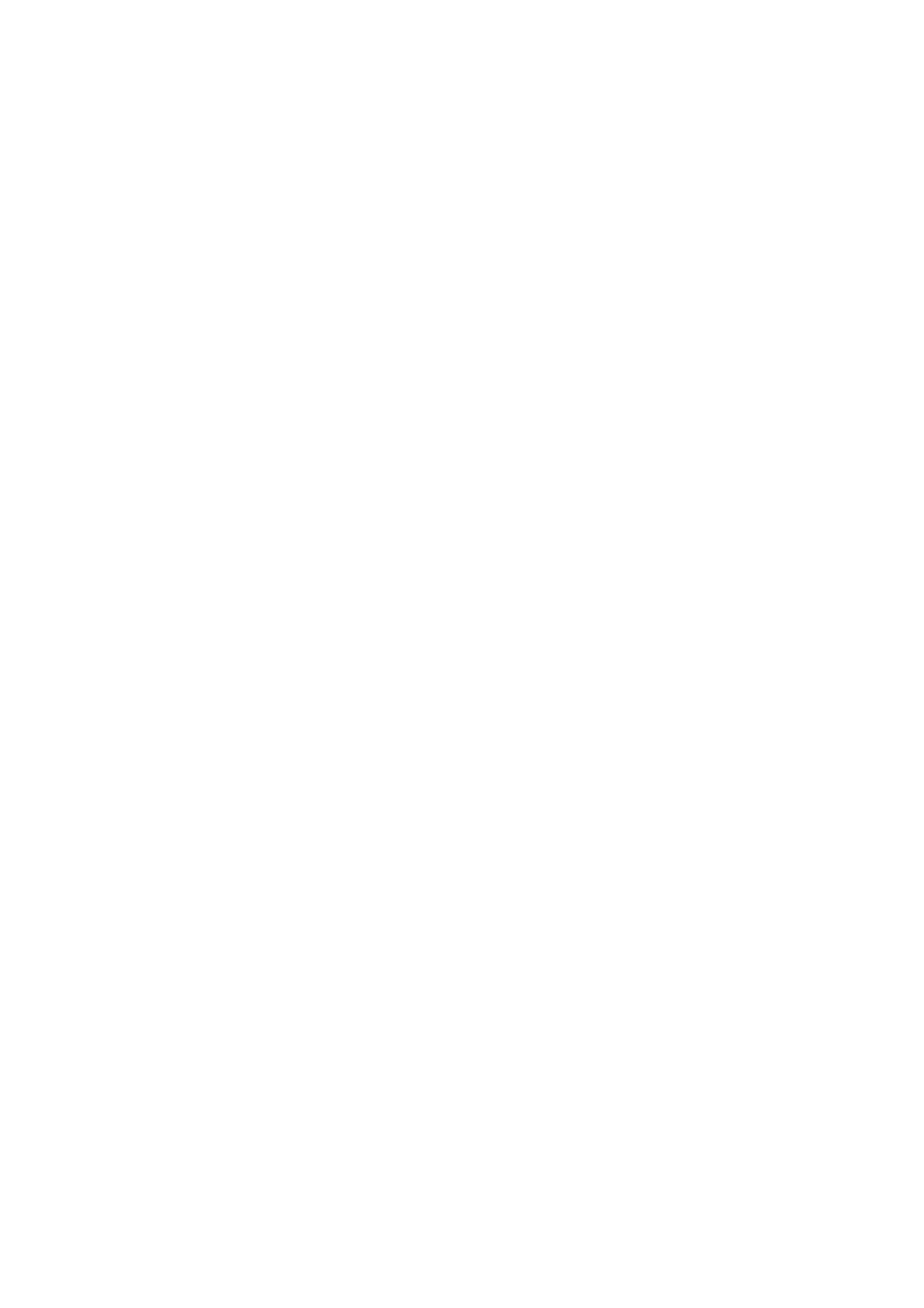Index > 82
I
NDEX
A
accessories............................ 40
installing ........................... 40
order details ..................... 40
arrow buttons........................ 24
B
back button........................... 24
C
cancel button ........................ 24
cleaning
feed rollers
....................... 35
LED heads......................... 33
printer casing.................... 37
clearing
paper jams
....................... 41
staple jams ....................... 63
consumables
replacing
........................... 33
control panel
adjusting
........................... 23
controls............................. 23
current settings
checking
........................... 29
D
display................................... 23
Configuration
information
..................... 25
Help information............... 25
Menu information ............. 24
Status information............ 24
E
enter button .......................... 24
F
features
optional
...............................7
standard .............................7
H
help button............................ 24
I
indicator light
attention
........................... 23
ready ................................ 23
interface
Ethernet
.......................30, 31
parallel.............................. 30
USB................................... 30
M
maintenance items
replacing
........................... 33
menu
Calibration
........................ 68
Configuration...............68, 69
Menus ..........................68, 74
Print Information .........68, 72
Print Secure Job ..........68, 73
using................................. 25
O
online button......................... 24
P
paper
face-down stacker
............ 16
face-up stacker................. 16
inputs ............................... 15
loading.............................. 18
MP tray............................. 16
outputs ............................. 15
stackers............................ 21
trays ................................. 16
paper jams
avoiding
............................ 61
duplex............................... 48
finisher ............................. 51
inverter............................. 57
side cover......................... 41
top cover .......................... 44
printer
components
...................... 11
location............................. 27
specifications.................... 66
printing ................................. 32
punch chip box
emptying
.......................... 38
R
recommended media ............ 13
S
shutdown/restart button....... 23
specifications ........................ 66
T
troubleshooting..................... 41
turning
off
..................................... 28
on ..................................... 29
U
unsatisfactory printing.......... 61
user’s guide
printing
............................... 9