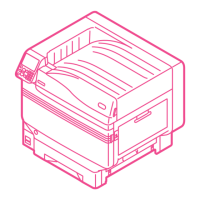
Do you have a question about the Oki C931 and is the answer not in the manual?
| Print Technology | LED |
|---|---|
| Print Resolution | 1200 x 1200 dpi |
| Print Speed Black | 50 ppm |
| Print Speed Color | 50 ppm |
| Monthly Duty Cycle | 300, 000 pages |
| Duplex Printing | Yes |
| Operating Systems Supported | Windows, Mac OS, Linux |
| Connectivity | Ethernet |
| Paper Capacity | 530 sheets (standard tray) |
Details convenient functions available through printer drivers for PC printing, including layout and paper/quality settings.
Guides on printing various paper types like envelopes, glossy paper, labels, and transparencies.
Explains methods for economy printing, such as multi-page printing and 2-sided printing.
Covers changing print sizes, enlarging/reducing pages, poster printing, and creating pamphlets.
Details on adjusting print quality, resolution, and achieving sharper text or photos for clean printing.
Explains how to print securely using passwords and encrypted text to prevent unauthorized viewing.