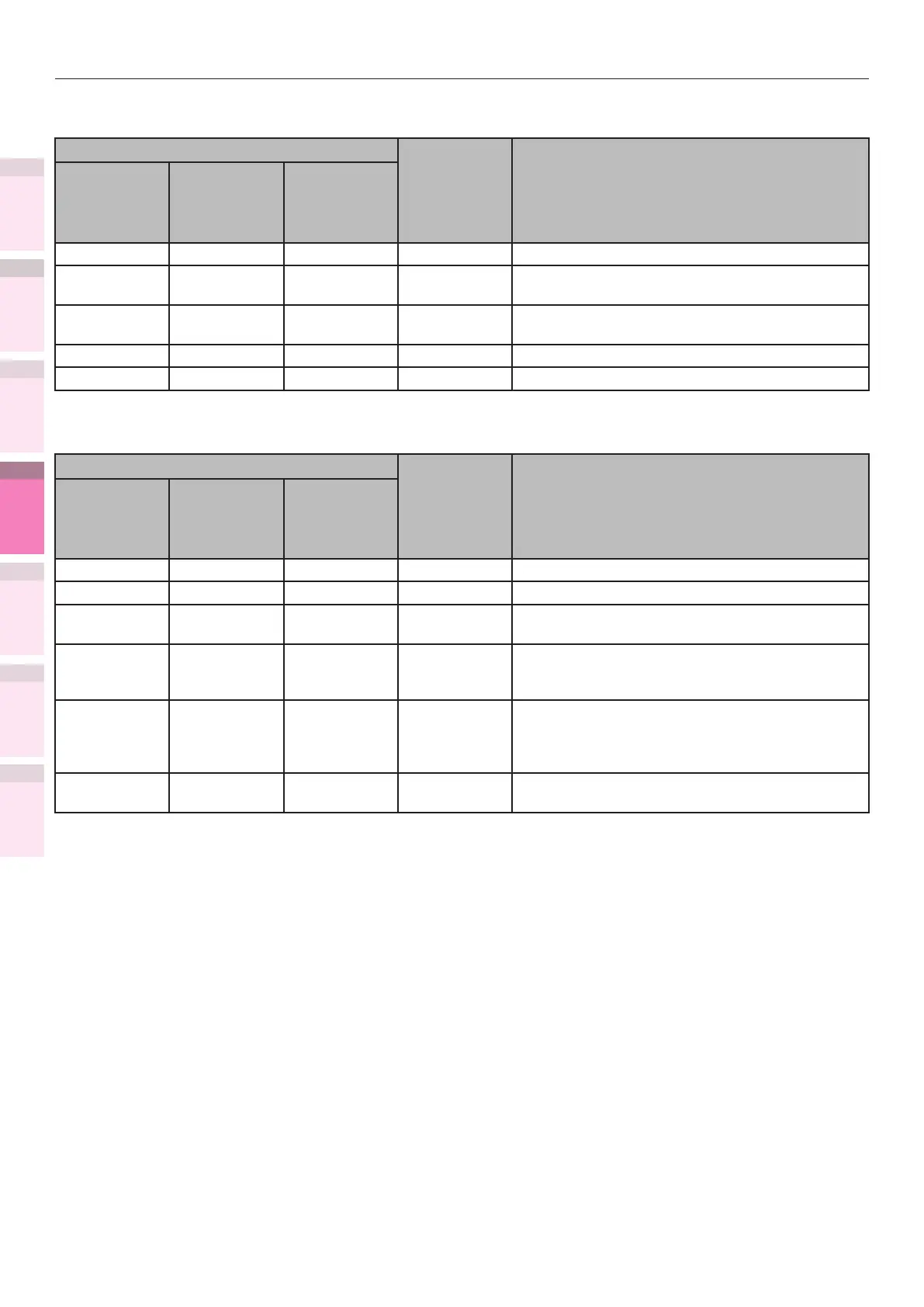- 220 -
5
1
2
4
3
Convenient print
functions
Appendix Index
Checking and
Changing Printer
Settings Using
the Control Panel
Network
Setup
Matching
Colors
Using Utility
Software
Network setting items
SNTP
Item
Factory
Default
Settings
Explanation
Web Page
Conguration
Tool/ Network
Setting Plug-in
Network
Card Setup
Utility
(Mac OS X)
SNTP - - Manual Sets whether to use or not use SNTP protocols.
NTP server
(Primary)
- - None Sets the IP address of the (primary) NTP server
that acquires the time.
NTP server
(Secondary)
- - None Sets the IP address of the (secondary) NTP
server that acquires the time.
Time zone - - 00:00 Sets the time difference from GMT.
Summertime - - OFF Sets summertime.
IEEE802.1X
Item
Factory
Default
Settings
Explanation
Web Page
Conguration
Tool/ Network
Setting Plug-in
Network
Card Setup
Utility
(Mac OS X)
IEEE802.1X
- - Disable Species whether to useIEEE802.1X.
EAP type - - EAP-TLS Species the EAP method.
EAP user - - (None) Sets the user name used by EAP using 64 single-
byte characters max.
EAP password - - (None) Sets the password used by EAP using 64 single-
byte characters max. Enabled only if [PEAP] is
selected in [EAP type].
Client
certicate
setup
- - Do not use
SSL/TLS in EAP
authentication
Species whether to use SSL/TLS certicate in
IEEE802.1X authentication. Cannot be used if
SSL/TLS certicate is not installed. Enabled only
if EAP-TLS are selected.
CA certicate
setup
- - Authenticating
the server
Species whether to authenticate the certicate
received from the RADIUS server using CA certicate.