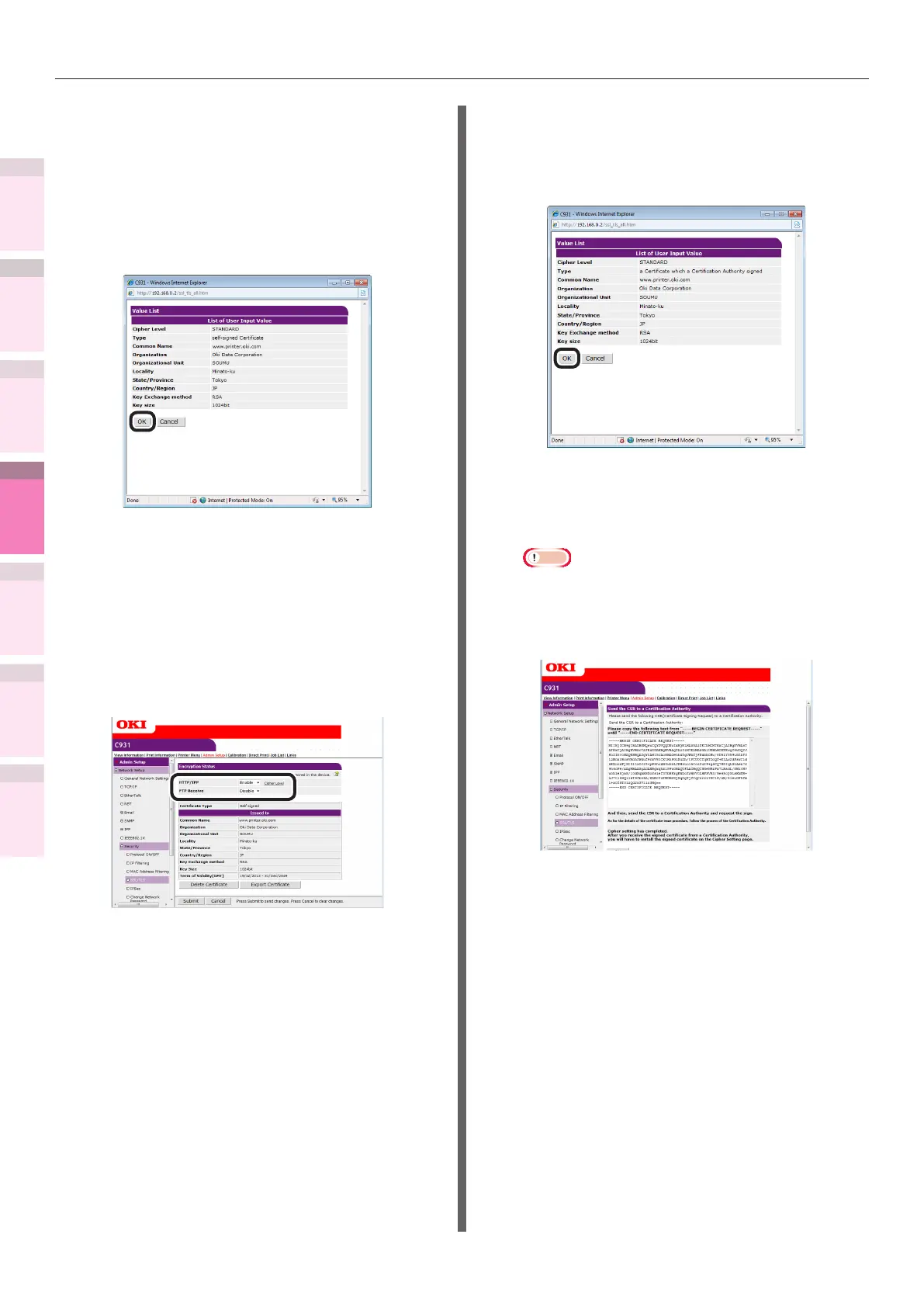- 238 -
5
1
2
4
3
Convenient print
functions
Appendix Index
Checking and
Changing Printer
Settings Using
the Control Panel
Network
Setup
Matching
Colors
Using Utility
Software
Setting the network from the web browser
Personal certicates
If creating an authenticator certicate, go to
“Authenticator certicates”.
6
The input details will be displayed.
Check the details, and click [OK]. Create
the certicate.
This completes the personal signed
certicate creation.
The settings will be save in the printer, and
the network functions will restart.
7
Follow Steps 1 to 3 to display the
encrypted (SSL/TLS) setup screen,
and set the protocols to enable the
encryption.
8
Click [Submit].
Go to “Usage methods” (P.239).
Authenticator certicates
6
The input details will be displayed.
Check the details, and click [OK].
7
Extract and send the CSR to the
authenticator. (For authenticator
certicates.)
Note
z
Copy from "----- BEGIN CERTIFICATE REQUEST -----"
to "----- END CERTIFICATE REQUEST -----" in the text
box. CSR send method may be for the authenticator
to paste to the web page, send as a le, or attach to
an e-mail.