- 247 -
5
1
2
4
3
Convenient print
functions
Appendix Index
Checking and
Changing Printer
Settings Using
the Control Panel
Network
Setup
Matching
Colors
Using Utility
Software
Setting the network from the web browser
21
Enter the desired value, and click [OK].
Note
z
Only the time is supported as the key enabled time.
Set the maximum value to disable the conditions
using the session (IPSec communications data size).
22
Select [Advanced] in [Authentication
method], and click [Customize].
23
Click [Add] in [First authentication].
24
Select [Preshared key] and enter the
key.
25
Click [OK].
26
Click the [OK] button to nish
[Customize IPsec Settings].
27
Click the [OK] button.
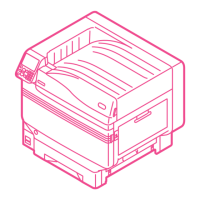
