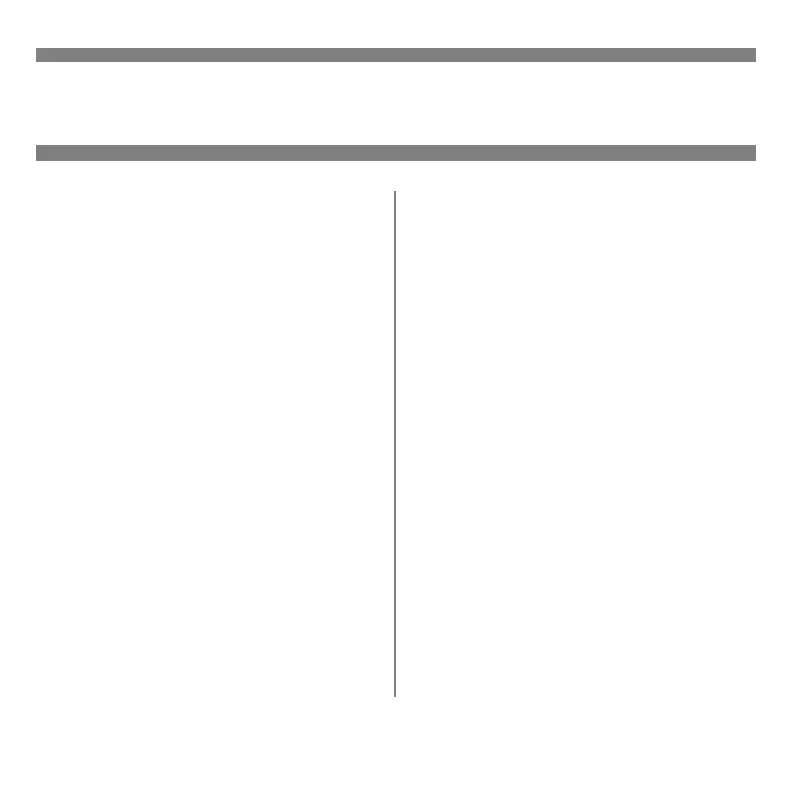22
For more information, see page 16
Caution!
To prevent damage to the printer, it is
very important to check the printer’s
media settings before printing on thick
paper.
Individual Print Jobs
Select the following settings in the
driver:
• Media Type = Medium Heavy, Heavy,
Ultra Heavy 1, Ultra Heavy 2, or Ultra
Heavy 3.
Note: See page 9 for more information
on weight designations.
All Print Jobs: (Make Thick
Paper the Default)
Set the printer menu:
Press ENTER to switch to the Menu
mode.
Tray 1, 2, 3, 4, or 5
Menus → Tray Configuration →
TrayZ Config → Media Weight →
Choose
Medium Heavy, Heavy, Ultra Heavy1
or
Ultra Heavy2.
MP Tray
Menus → Tray Configuration →
MPTray Config → Media Weight →
Choose
Medium Heavy, Heavy, Ultra Heavy,
Ultra Heavy2
, or Ultra Heavy3.
Media Types
Thick Paper
