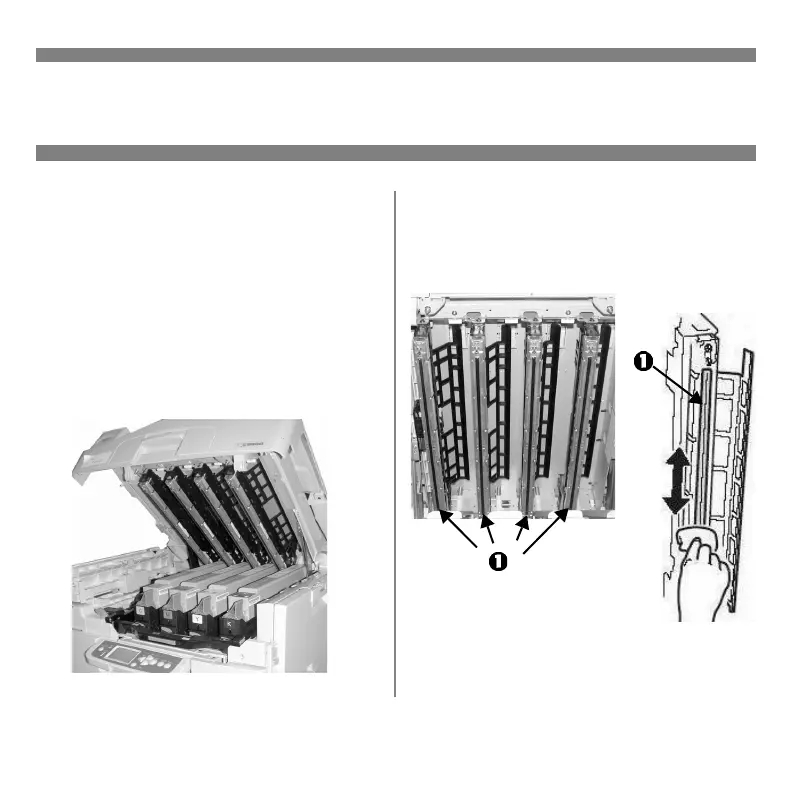35
You need to clean the LED head(s)
• when you install a new toner cartridge.
• if the printed sheets show signs of
faded images, white stripes, or blurred
letters.
1 Open the top cover about half way.
This allows access to the LED heads
without the guards in the way.
2 Use the lens cleaner supplied with
the toner cartridges (or a clean, soft
cloth) to gently clean the LED heads
(
1).
3 Close the cover.
C96_
Clean
_LEDs
1_CR
OP.jpg
C96_Clean_LEDs2_CROP.jpg
C96_Clean_LEDs3_CROP.jpg
Cleaning the LED Heads
