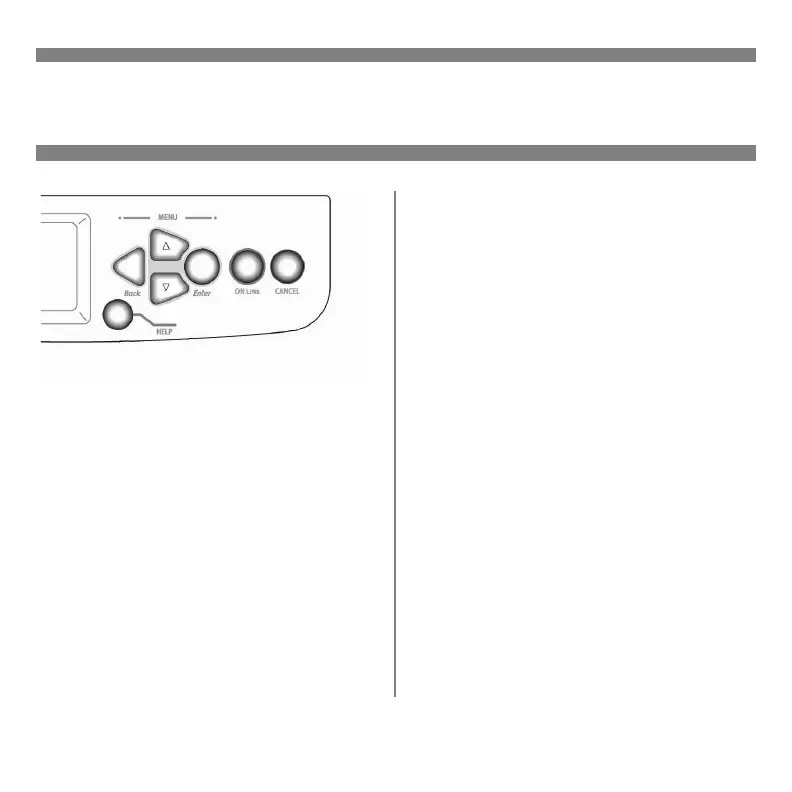32
Enter
Press to engage the menu item shown
on the display. An Asterisk (*)
appears next to the selected item.
ON LINE
Press to save any menu changes and
place the printer back on-line (Ready
to Print).
CANCEL
Press to cancel the current print job.
HELP
Press to provide additional
instructions for the error condition
which appears on the display.
control_panel_no_callouts.jpg
Control Panel
Keys
