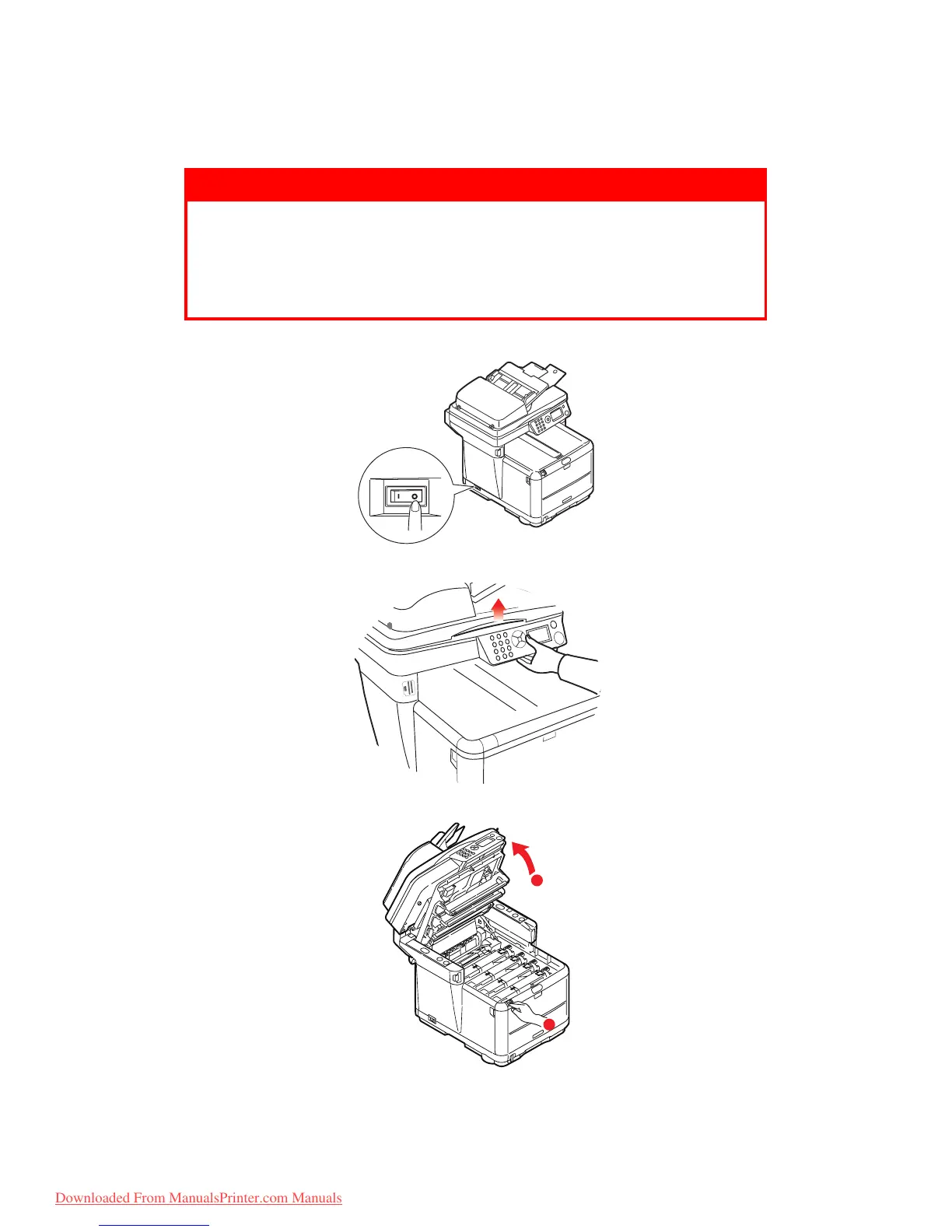Maintenance > 109
F
USER
REPLACEMENT
The fuser is located inside the printer just behind the four image drum units.
1. Switch the MFP OFF.
2. Lift the scanner.
3. Press the cover release (a) and open the top cover of the printer (b) fully.
WARNING!
If the MFP has recently been powered on, some fuser components
will be very hot. Handle the fuser with extreme care, holding it only
by its handle, which will only be mildly warm to the touch. A
warning label clearly indicates the area. If in doubt, switch the
printer off and wait at least 10 minutes for the fuser to cool before
opening the printer cover.