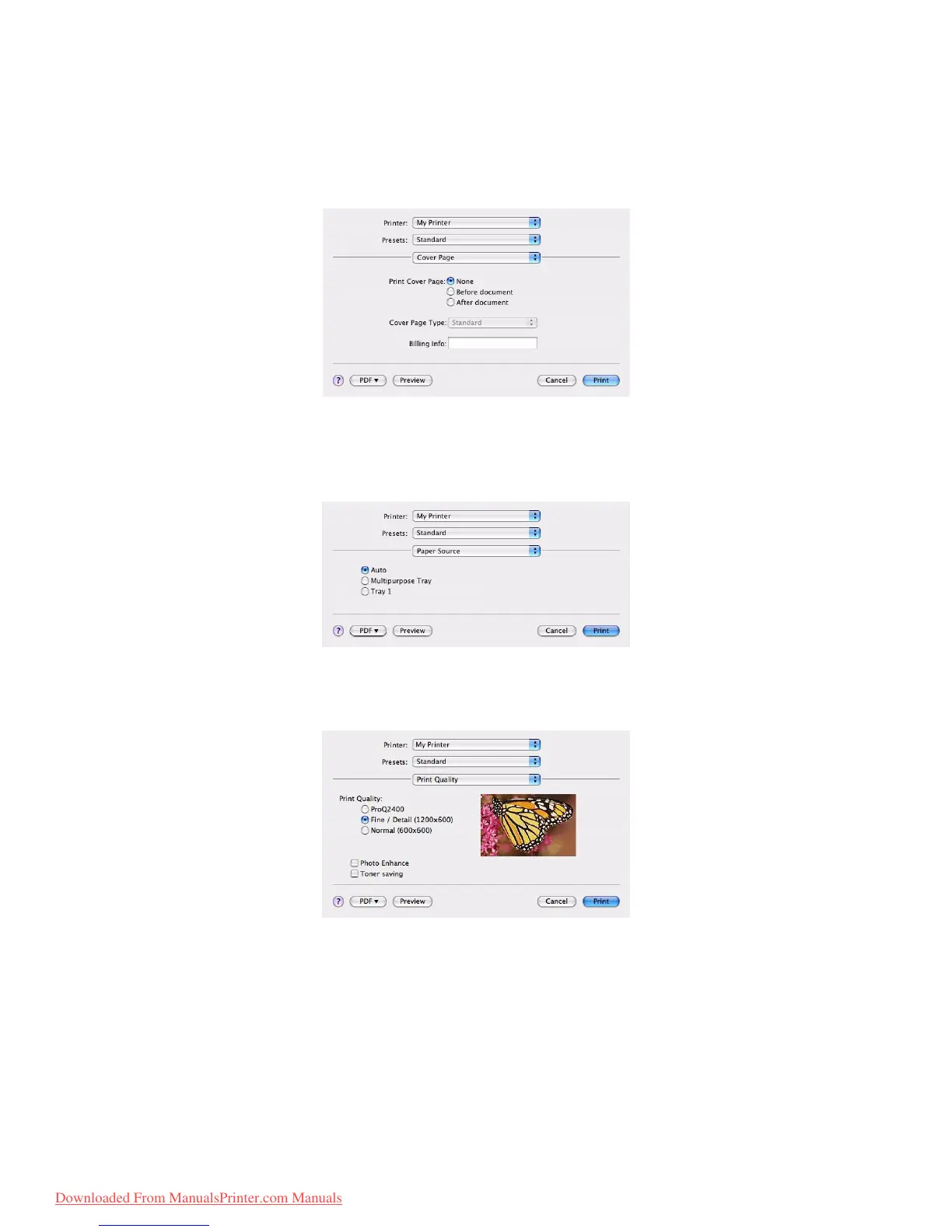Printing settings in Mac OS X > 85
Quartz Filter
Choose a Quartz filter if you wish to apply a special effect to your print job, such as Sepia
or Blue Tone.
C
OVER
PAGE
Choosing a cover page may help you to identify your printed document in a large pile of
paper. This is useful in a busy office with many people sharing the printer.
P
APER
SOURCE
This option allows you to select the paper tray to use for your print job.
P
RINT
QUALITY
Print quality
Use this option to selects the print resolution. The ProQ2400 setting produces the best
graphic images, but these images can take longer to print.
Photo Enhance
Use Photo Enhance to significantly improve quality when printing images. The printer
driver analyses any photographic images and processes them to improve the overall
appearance. This setting cannot be used together with the “ProQ2400” print quality setting.
Downloaded From ManualsPrinter.com Manuals