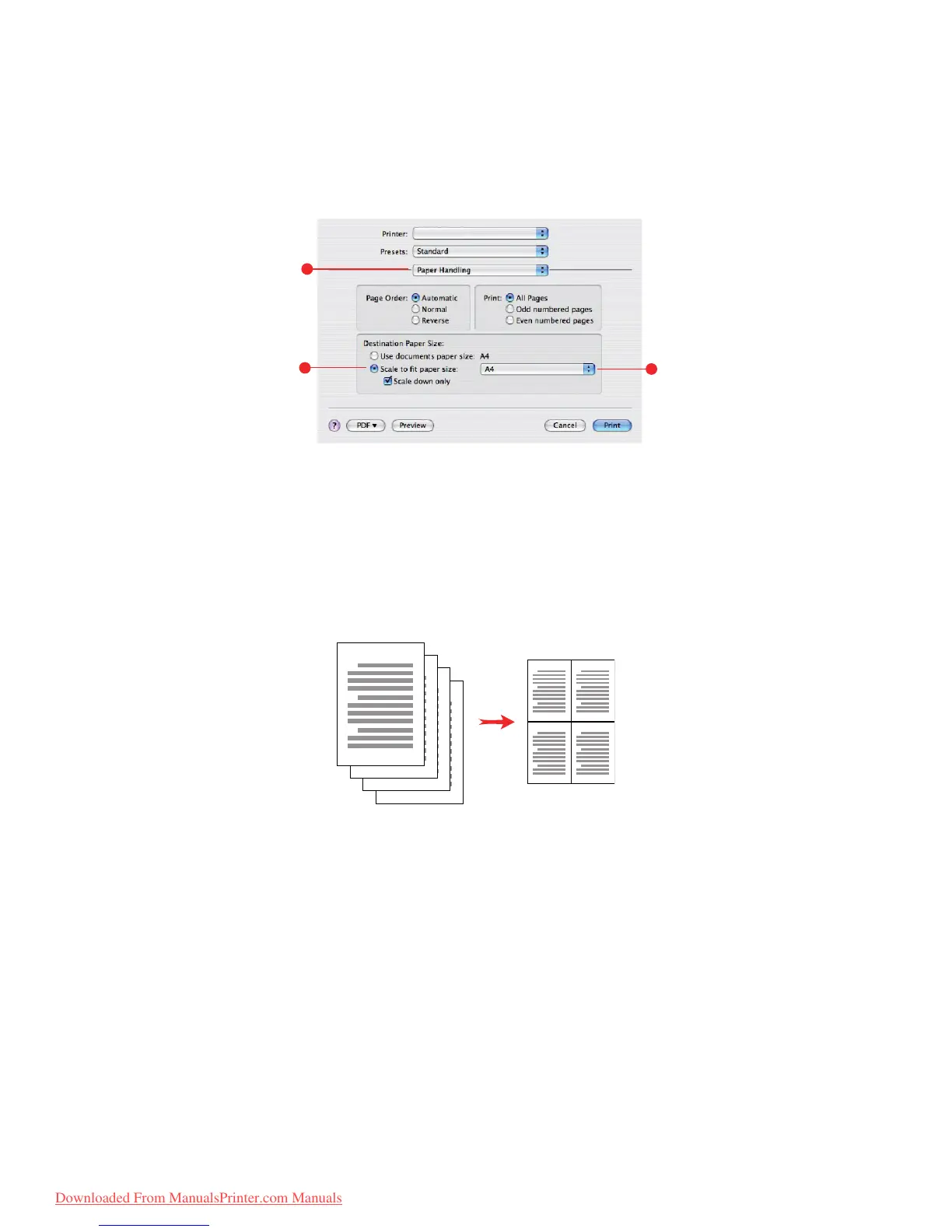General printing > 90
2. Check the Fit to Page checkbox.
3. Choose the scaling factor you need from the Conversions drop-down list.
Mac OS X
1. Select Paper Handling (1).
2. Check the Scale to Fit Paper Size checkbox (2).
3. Choose the paper size you need from the drop-down list (3).
P
RINTING
MULTIPLE
PAGES
TO
ONE
SHEET
This feature scales the page size of your document for printing and reproduces several
pages per sheet.
This is useful when you simply want to proof your page layout, or distribute your document
in a more compact format. It saves paper, bulk, weight and cost.
1
3
2
4
3
2
1
1 2
3 4
Downloaded From ManualsPrinter.com Manuals