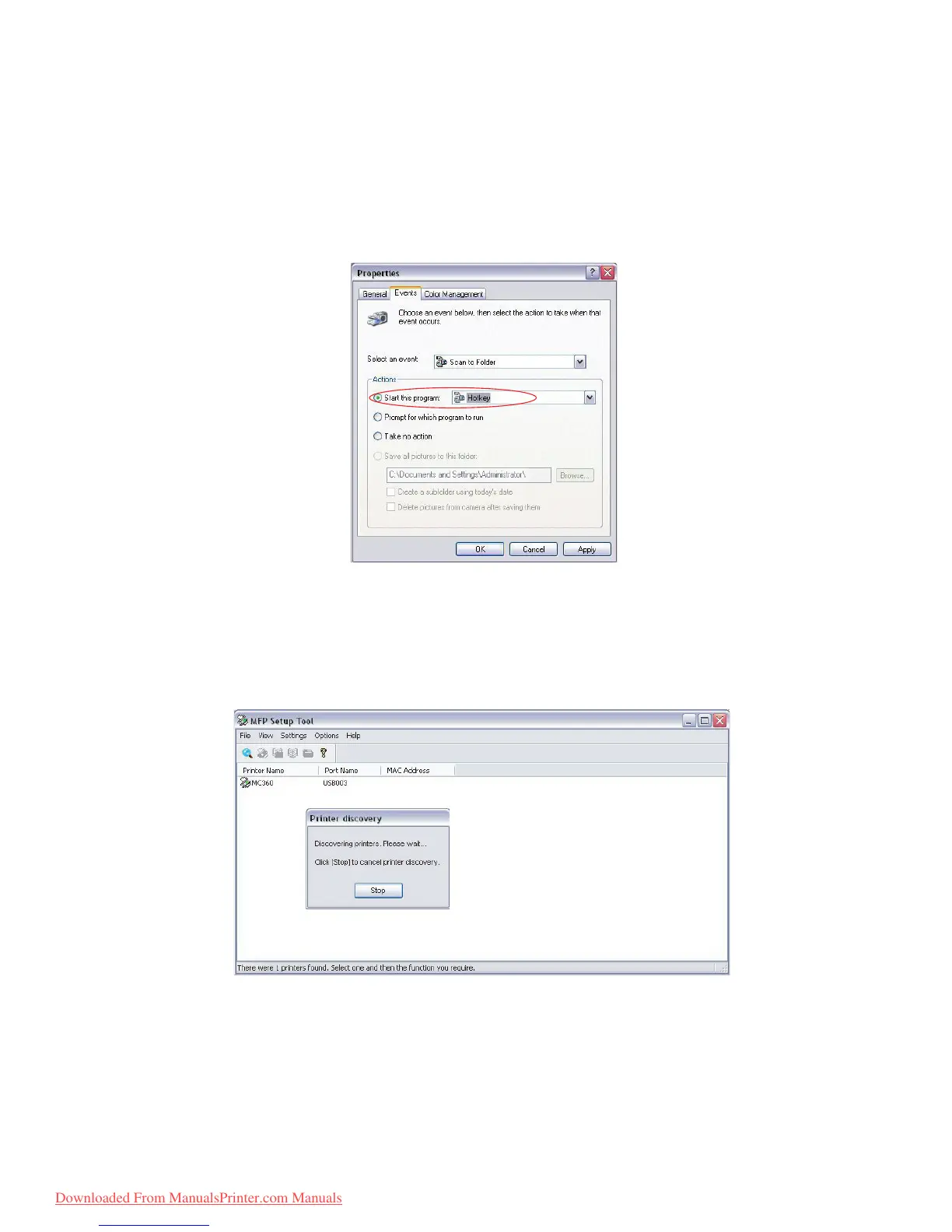Getting started > 22
(e) Choose an event from the Select an event drop-down menu.
(f) In the Actions field, click Start this program and choose HotKey from the
drop-down menu.
(g) Click Apply.
(h) Repeat steps e to g for each event, e.g. Scan to Application, E-mail, Folder and
PC-Fax.
(i) Click OK to confirm.
MFP
SETUP
TOOL
-
WINDOWS
ONLY
Installation of the MFP setup utility is optional and can be found on the DVD under the
Utilities folder.
The MFP setup tool can discover MC350/MC360 devices over USB or network connections.
To discover, select File > Printer Discovery.
The MFP setup tool allows you to configure your MFP. Refer to “Pre-configuration
information” on page 29 for detailed instructions.
Downloaded From ManualsPrinter.com Manuals