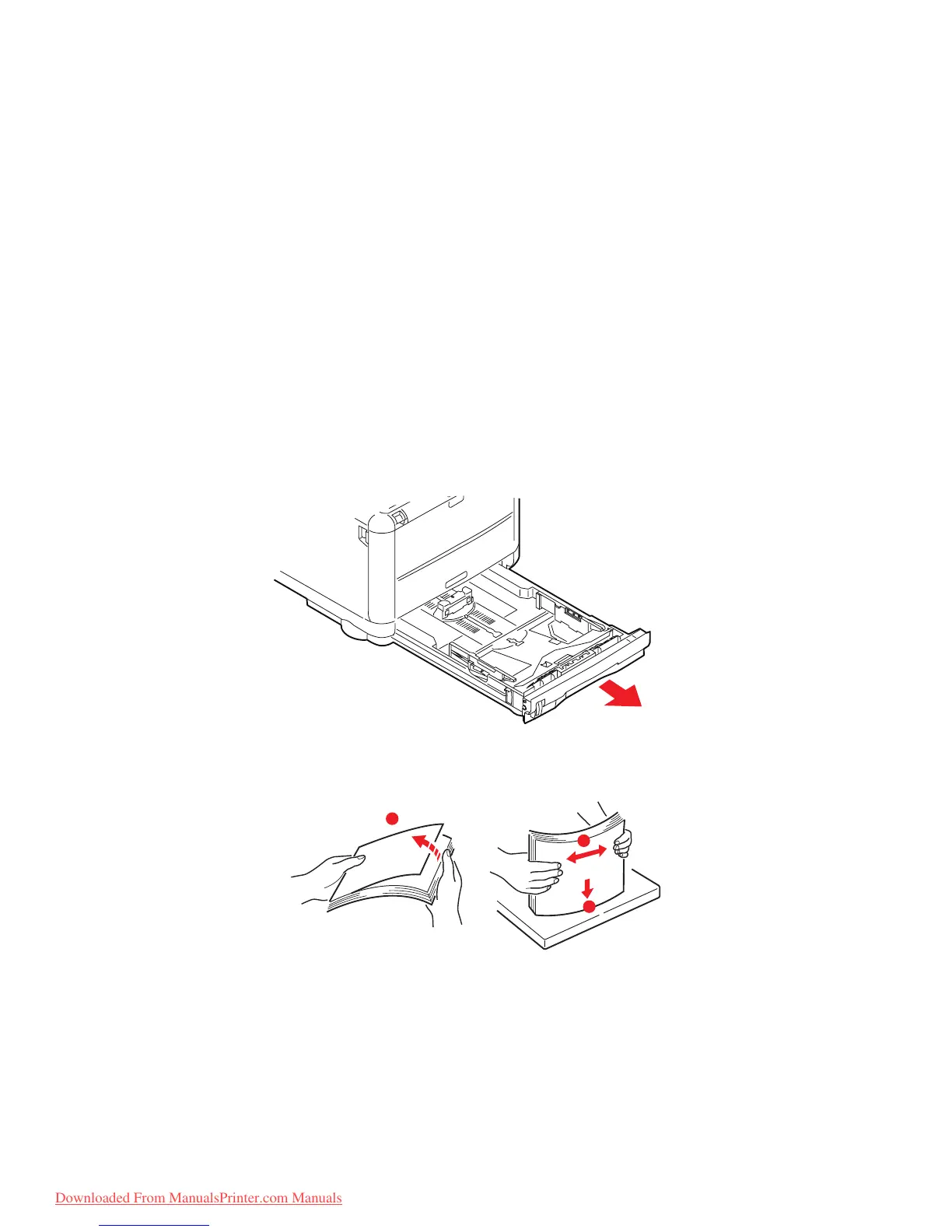Getting started > 25
F
ACE
DOWN
STACKER
The face down stacker on the top of the printer can hold up to 150 sheets of 80g/m²
standard paper and can handle paper stocks up to 120g/m². Pages printed in reading order
(page 1 first) will be sorted in reading order (last page on top, facing down).
F
ACE
UP
STACKER
The face up stacker at the rear of the printer should be opened and the tray extension
pulled out when required for use. In this condition paper will exit via this path, regardless
of driver settings.
The face up stacker can hold up to 10 sheets of 80g/m² standard paper and can handle
stocks up to 203g/m².
Always use this stacker and the multi purpose feeder for paper stocks heavier than
120g/m².
L
OADING
PAPER
C
ASSETTE
TRAY
1. Remove the paper tray from the machine.
2. Fan the paper to be loaded at the edges (a) and in the middle (b) to ensure that all
sheets are properly separated, then tap the edges of the stack on a flat surface to
make it flush again (c).
3. Load the tray with paper.
b
a
c
Downloaded From ManualsPrinter.com Manuals
