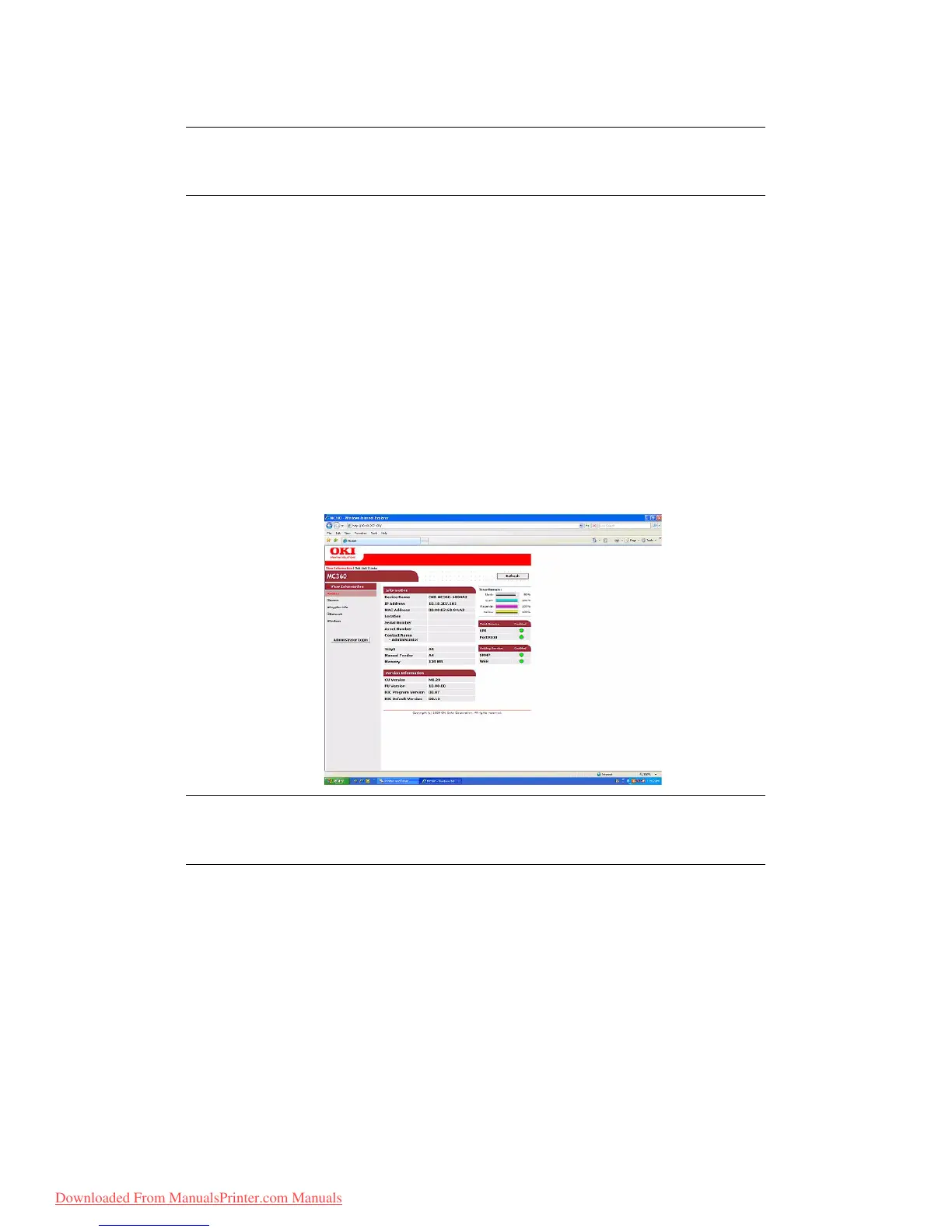Configuring your machine... > 32
8. To confirm, press the Enter key.
C
ONFIGURATION
There are a number of configuration options available which allow you to change the
scanner, fax and printer settings to suit your own needs. There are three methods of
configuring your MFP:
> From the MFP’s web page.
> From the MFP’s Setup Tool utility.
> From the MFP control panel.
For illustration purposes only, the configuration options shown are as accessed via the
control panel.
...
FROM
THE
WEB
PAGE
Type the IP address of the MFP in the URL field of your browser and then press Enter. The
MFP web page displays. For example: http://10.18.207.102
NOTE
To cancel the IP address, press the Stop key until you exit the menu without
saving the changes.
NOTE
The Administrative settings are blocked by a password. Refer to “Pre-
configuration information” on page 29.
Downloaded From ManualsPrinter.com Manuals