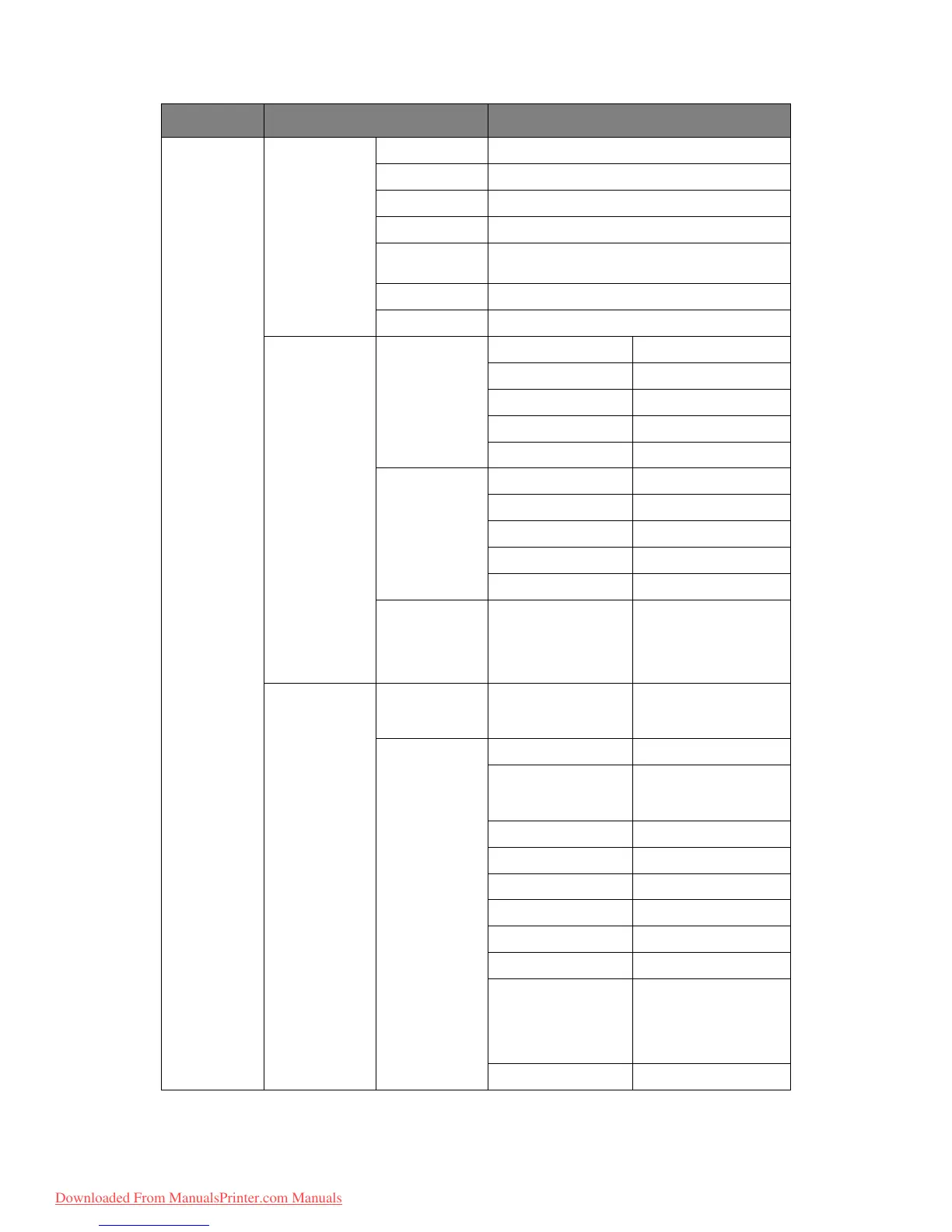Configuring your machine... > 40
Admin Setup
cont.
Mail Server
Setup
SMTP Server user defined
SMTP Port 25
POP3 Server user defined
POP3 Port 110
Authentication
Method
No/SMTP/POP
Login Name user defined
Password user defined
LDAP Server
Setup
Server Settings LDAP Server user defined
Port Number 389
Timeout 10 ~ 30 ~ 120
Max. Entries 100
Search Root user defined
Attributes Name1 cn
Name2 sn
Name3 givenName
Mail Address mail
Additional Filter
Authentication Method:
Anonymous
Simple User ID
Password
Fax Setup
(MC360)
Clock
Adjustment
dd/mm/yyyy
hh:mm
Use Up & Down arrow
keys to set and Right
arrow key to advance.
Basic Setup Service Bit On/Off
Country Code Select the country in
which the MFP is
situated.
Local Phone No. <enter>
Sender ID <enter>
MCF(Single Location) On/Off
MCF(Multi Location) On/Off
Error MCF On/Off
Image in MCF On/Off
H/Modem Rate 33.6 Kbps
28.8 Kbps
14.4 Kbps
9.6 Kbps
4.8 Kbps
TAD Mode Type1, Type2, Type3
LEVEL 2 ITEM DESCRIPTION/OPTIONS
Downloaded From ManualsPrinter.com Manuals