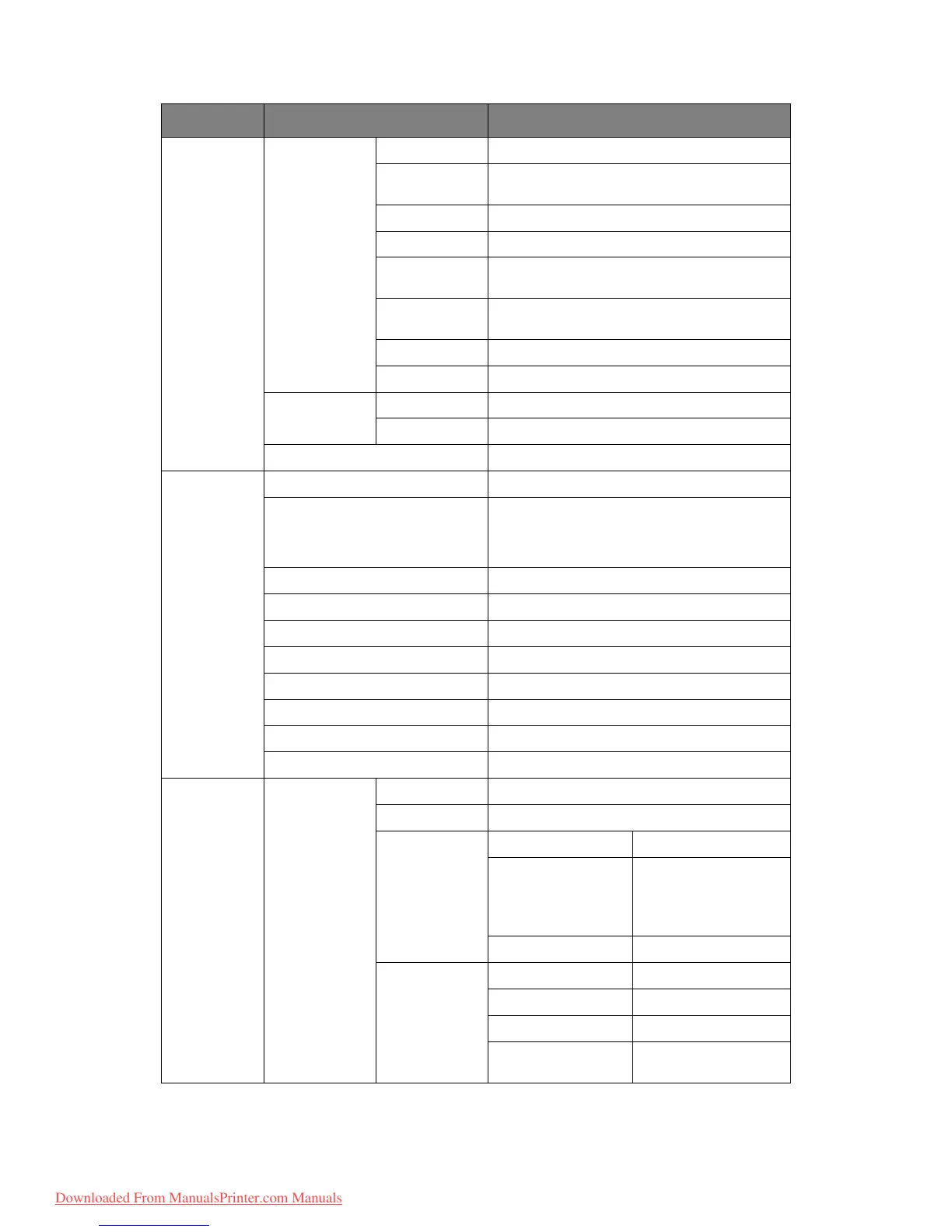Configuring your machine... > 42
Printer Menu
cont.
Printer Adjust Manual Timeout Off/30/60/120/180/240/300 secs.
Wait Timeout Off/5/10/20/30/40/50/60/90/120/150/180/
210/240/270/300 secs.
Low Toner Continue/Stop
Jam Recovery On/Off
Paper Black
Setting
-2 ~ 0 ~ +2
Paper Colour
Setting
-2 ~ 0 ~ +2
SMR Setting -3 ~ 0 ~ +3
BG Setting -3 ~ 0 ~ +3
Print Position
Adjust
X Adjust -2.00 ~ 0.00 ~ +2.00 millimeter
Y Adjust -2.00 ~ 0.00 ~ +2.00 millimeter
Drum Cleaning On/Off
Copy Menu Copies 1-99
Reduce/Enlarge A4>A5 / Leg14>Let / Leg13.5>Let /
Leg13>Let / A4>B5 / Fit to Page / 100% /
B5>A4 / Let>Leg13 / Let>Leg13.5 /
Let>Leg14 /A5>A4 / Custom
Mode Mixed / Photo / HiRes.Mixed / HiRes.Photo
Density -3/-2/-1/0/+1/+2/+3
Input Tray Tray1/Manual Feeder
Collate On/Off
N-up 1in1/2in1/4in1(Hor.)/4in1(Ver.)
Edge Erase 0/6/13/19/25mm
Margin Shift Right 0/6/13/19/25mm
Margin Shift Bottom 0/6/13/19/25mm
Scanner
Menu
Scan to Email Density -3/-2/-1/0/+1/+2/+3
Document size A4/Letter/Legal
Color Format File Format PDF/TIFF/JPEG
Compression Rate
file format PDF or
JPEG:
file format TIFF:
Low/Medium/High
Raw
Resolution 100/150/200/300 dpi
B/W Format Grayscale On/Off
File Format PDF/TIFF
Compression Rate G3/G4/Raw
Resolution 100/150/200/300/
400/600 dpi
LEVEL 2 ITEM DESCRIPTION/OPTIONS
Downloaded From ManualsPrinter.com Manuals