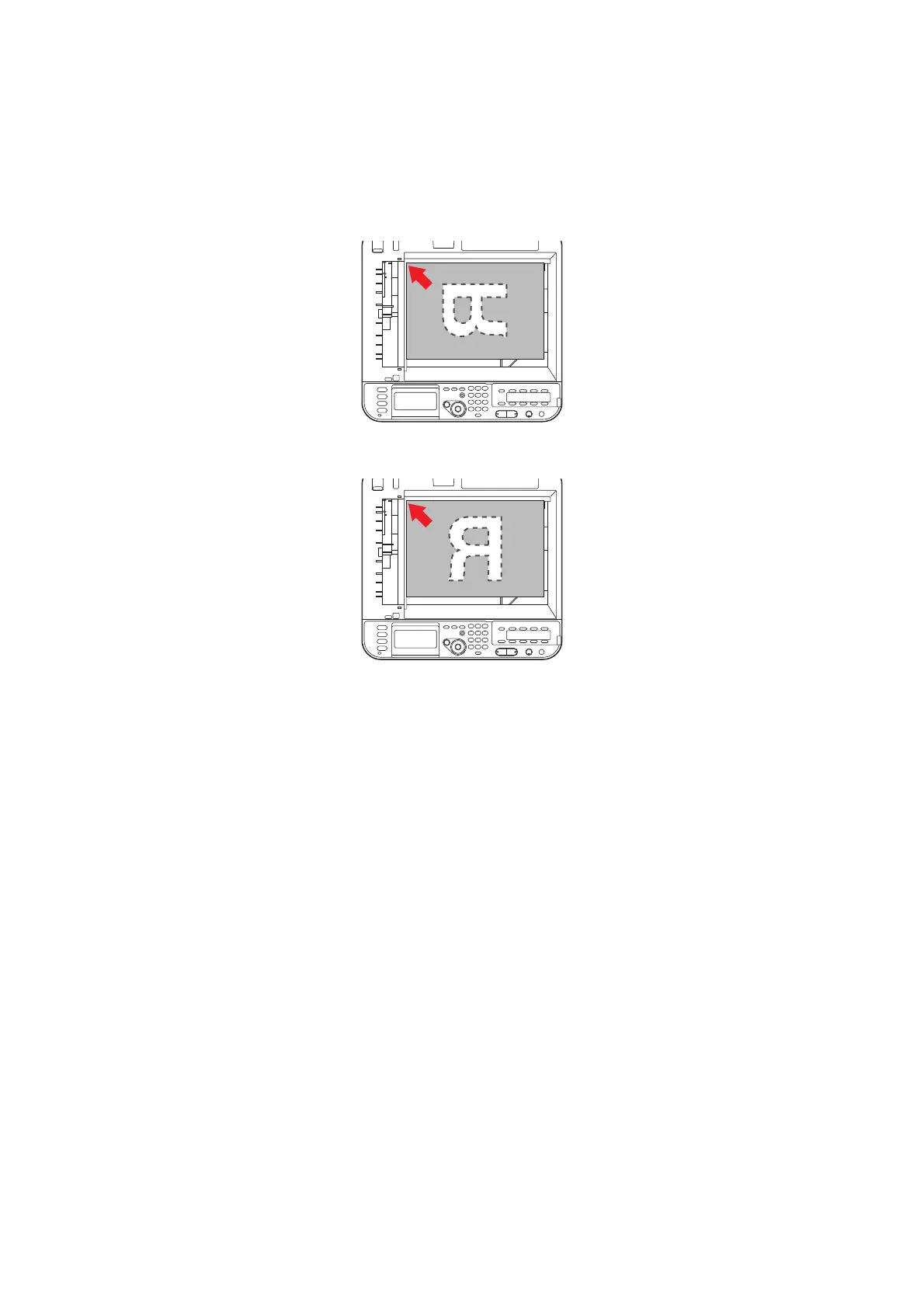Operation > 45
P
LACING
DOCUMENT
(
S
)
ON
THE
GLASS
1. Open the document cover.
2. Place your document with the text face DOWN on the glass:
> If your document is portrait, align its top edge to the upper-left corner of the
glass.
> If your document is landscape, align its right edge to the upper-left corner of the
glass.
3. Close the document cover.