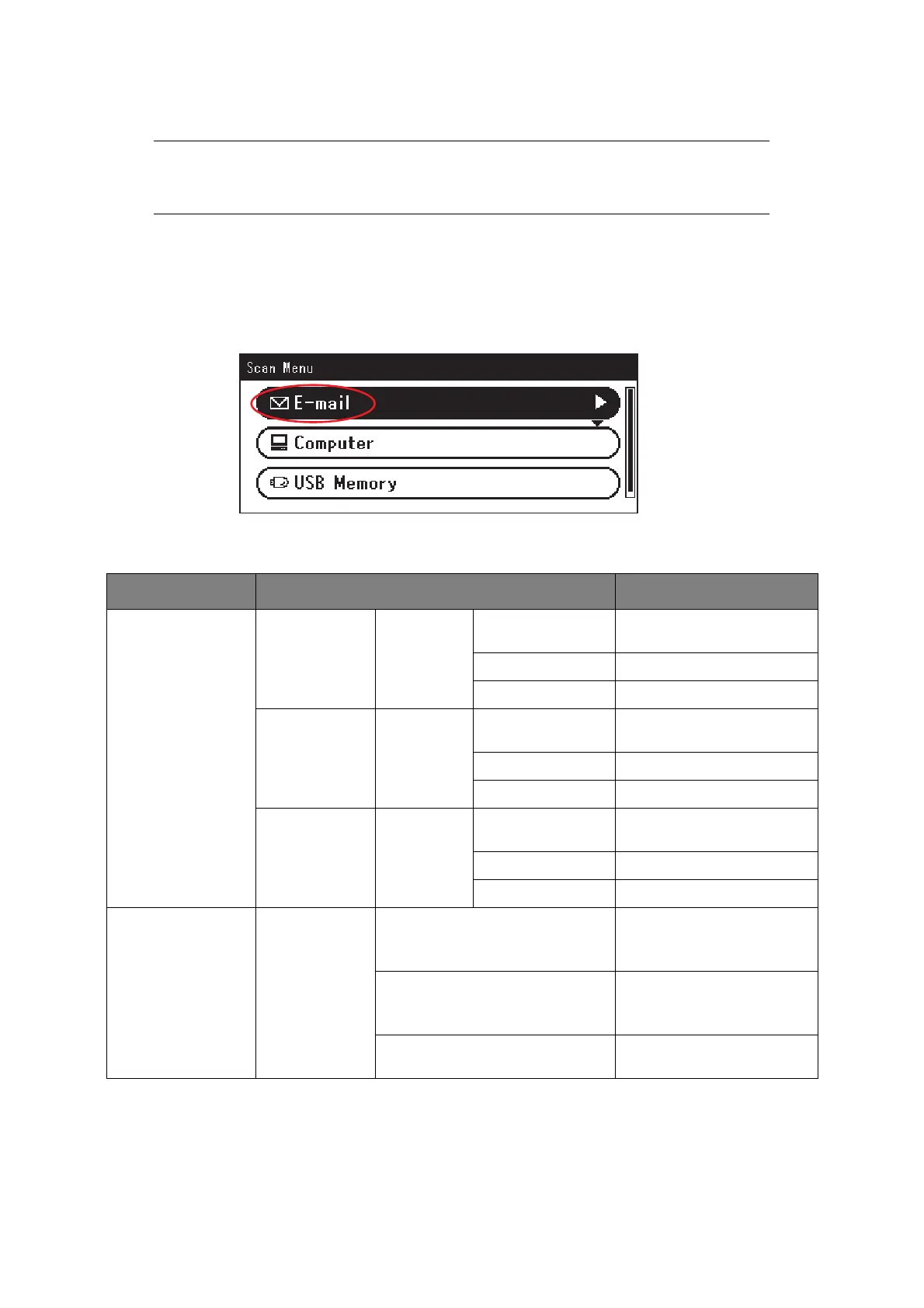Scanning > 59
S
CAN
TO
E-
MAIL
Using the options available, you can enter E-mail information and alter the scan output to
suit your needs:
1. Place your document(s) with text face UP in the ADF or face DOWN on the glass.
2. Press the Scan button on the control panel to prompt the Scan Menu screen.
3. If required, use the arrow keys and scroll to E-mail, then press OK.
4. Using the options available, you can enter E-mail destination(s) and alter the scan
output to suit your needs.
NOTE
For illustration purposes only, the features shown are as accessed from the
control panel.
FEATURE OPTION DESCRIPTION
Destination To Operation
Menu
Edit Destination
Type
Delete The Address
Close The List
Cc Operation
Menu
Edit Destination
Type
Delete The Address
Close The List
Bcc Operation
Menu
Edit Destination
Type
Delete The Address
Close The List
Add Destination To:
Cc:
Bcc:
Address Book Select E-mail address from
the address book.
Input range: 001-300
Group List Select destination group
from the list.
Input range: 01-20
Tx History Displays the list of sent
E-mails.