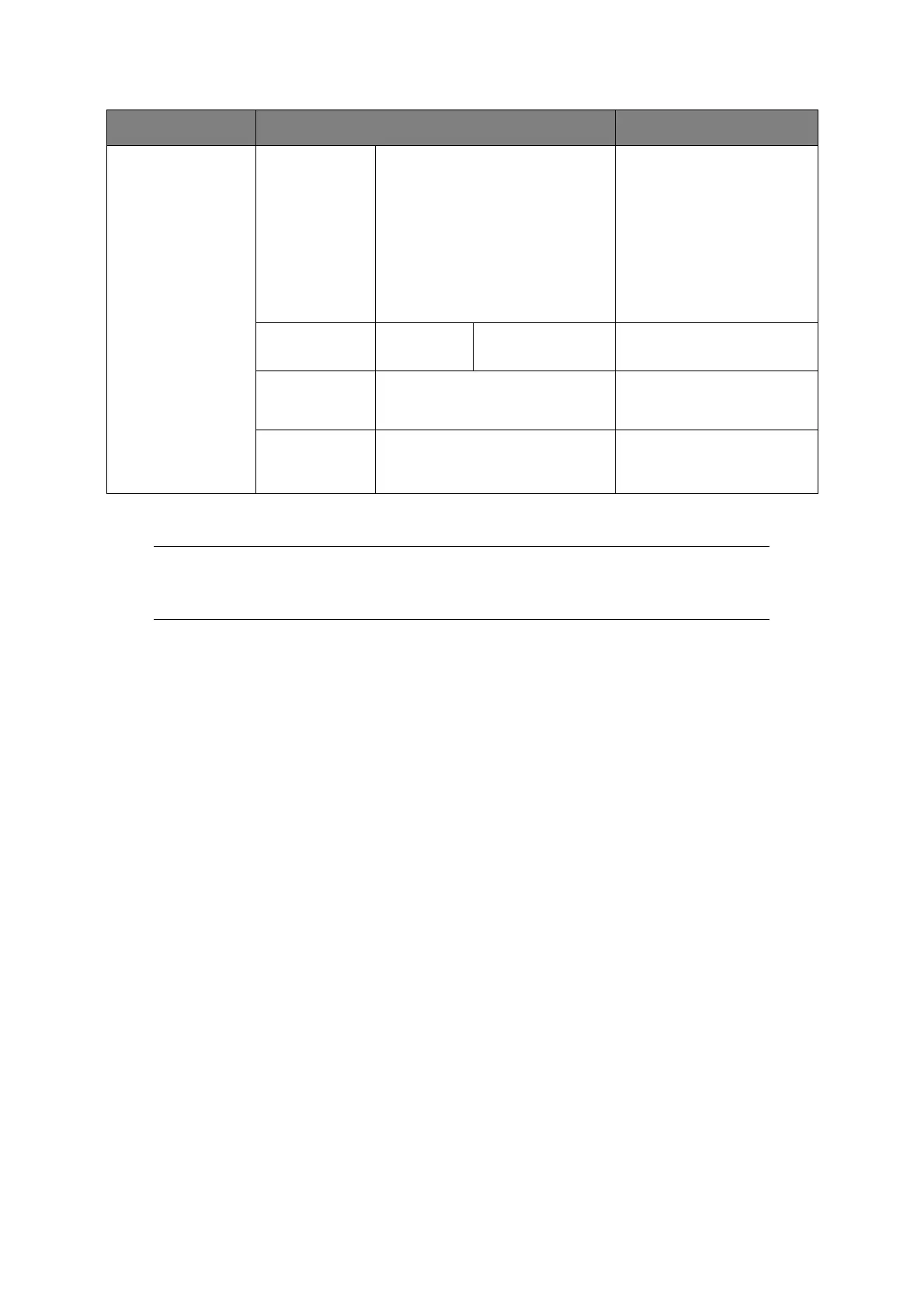Scanning > 65
7. Press the Mono button to scan your document(s) in black and white, or the Color
button to scan your document(s) in color.
On completion the machine will beep and a confirmation message displays.
8. If access control is enabled, logout once you are finished to avoid any unauthorised
access.
Scan Setting
(cont.)
File Format Color:
Single-PDF, Multi-PDF, Single-HC-
PDF, Multi-HC-PDF, Multi-PDF/A,
Single-TIFF, Multi-TIFF, JPEG, XPS
Mono (Grayscale):
Single-PDF, Multi-PDF, Single-HC-
PDF, Multi-HC-PDF, Multi-PDF/A,
Single-TIFF, Multi-TIFF, JPEG, XPS
Mono (Binary):
Single-PDF, Multi-PDF, Multi-PDF/A,
Single-TIFF, Multi-TIFF, XPS
Select the appropriate file
format.
Encrypted PDF Not Encrypt
Encrypt Low, Medium, High
Select the appropriate
encryption level.
Compression
Rate/Color,
Grayscale
High, Medium, Low Select the appropriate
compression level.
Edge Erase ON, OFF Use the keypad to enter the
width settings.
Input range: 5 to 50mm
NOTE
If you wish to cancel the scan process, press the Stop button to abort the
operation.
FEATURE OPTION DESCRIPTION