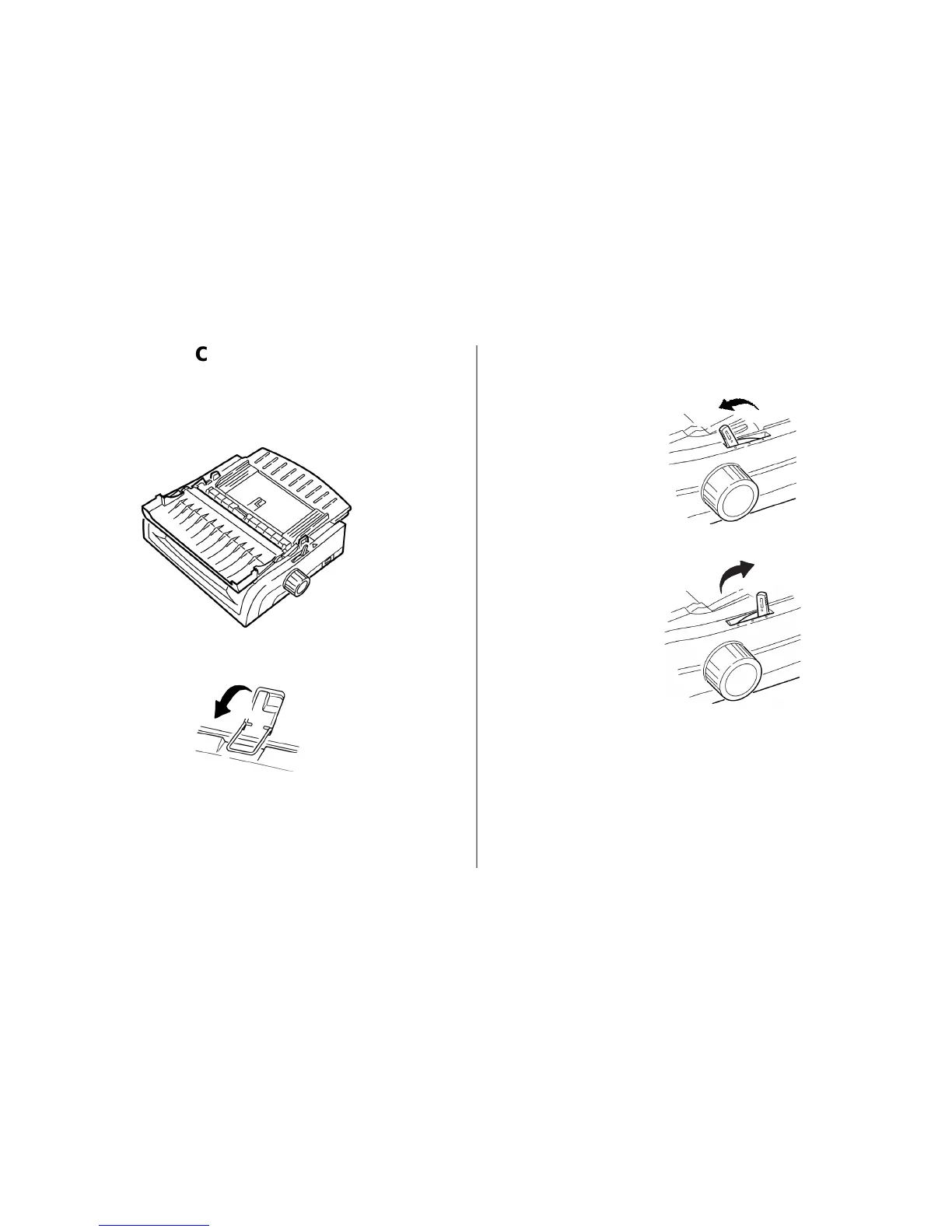20 Microline 490/491 User’s Guide
Single Sheets to
ÿ
Continuous Forms
1 Press FF/LOAD to remove the single-sheet paper.
2 Lower the sheet guide into the continuous-forms position.
3 Swing the wire feed guide over onto the pull-up roller.
4 Move the paper lever to the appropriate position.
• Rear feed:
• Bottom feed:
5 If necessary, load continuous-form paper.
6 Press
FF/LOAD.