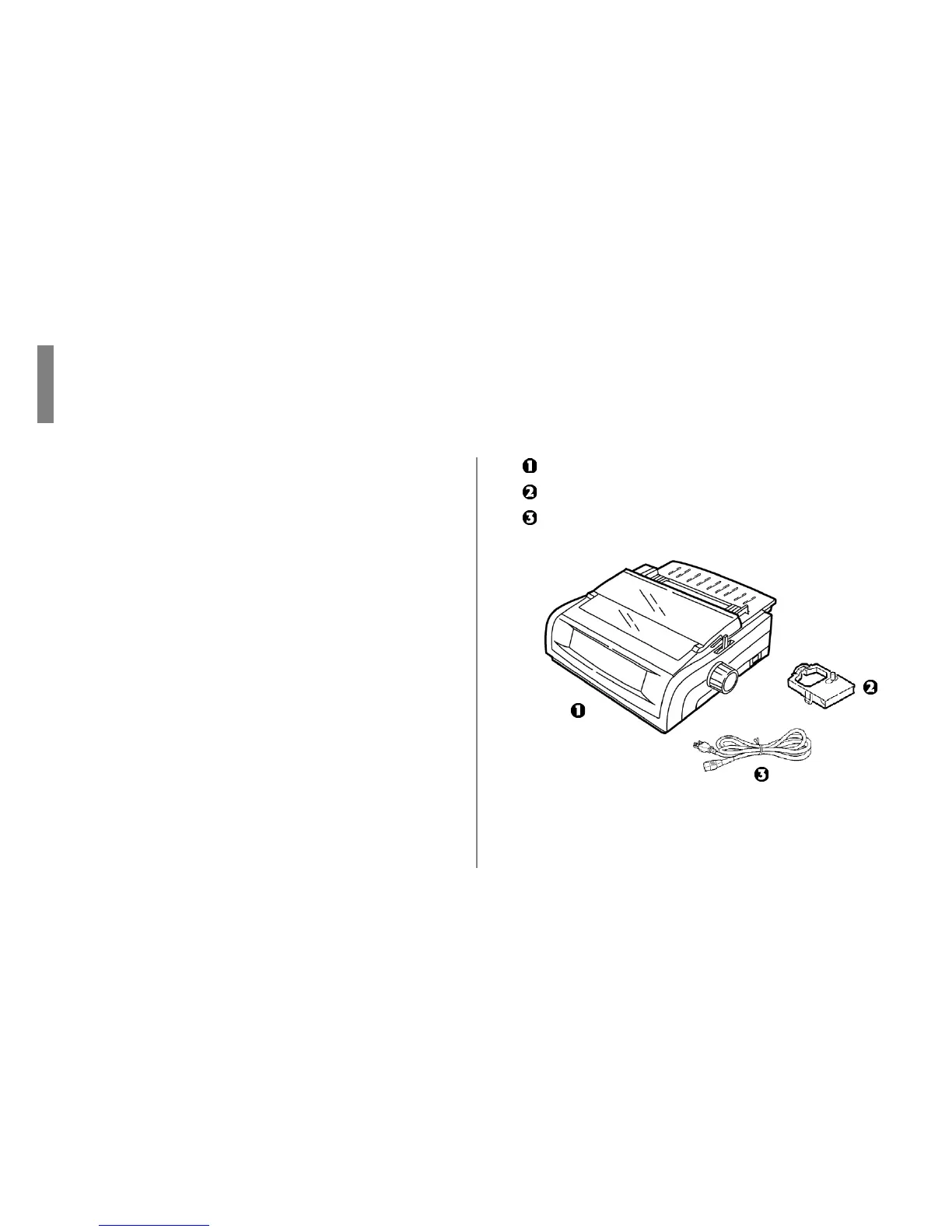81
Appendix D: Installation
Location
• Place your printer on a firm, solid surface.
• Allow enough space around the printer to easily access the
platen knob and the various paper feed paths.
• Make sure a suitable grounded power outlet is available
nearby.
Unpack
• If any items are missing, contact your dealer immediately.
• Keep your packing materials and carton in case you ever
need to ship or transport the printer.
• Interface cable and paper are sold separately.
Printer
Ribbon Cartridge
Power Cord