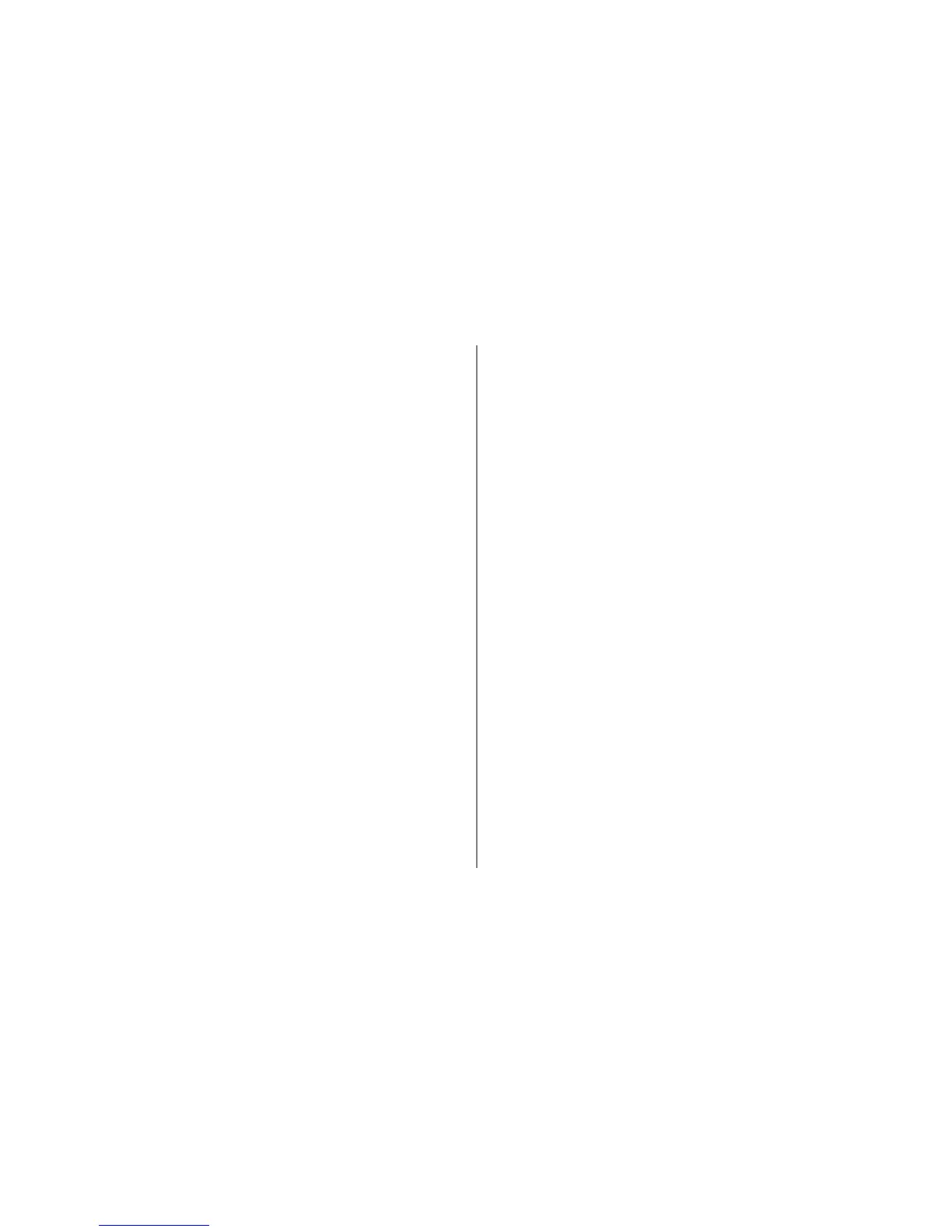Menu Mode 37
DTR Signal, Default = Ready on Power Up
Appears only when the optional Serial Interface is installed.
Change to Ready on Select if the DTR signal is required when
the printer is selected (leave as Ready on Power Up if the DTR
signal is required when the printer is turned on).
Emulation Mode, Default = Epson LQ
Selects the printer command set (emulation) you want to
engage.
Form Tear-Off, Default = Off
Choose 500 ms, 1 sec, or 2 sec to turn the Form Tear-Off
feature on and to set the time interval for the printer to wait
before advancing the paper.
Graphics, Default = Bi-directional
Change to uni-directional graphics for better registration, but
slower printing. With this set for bi-directional, you can
optimize the registration using the Print Registration setting in
the Menu.
Graphics Speed, Default = Low
Change to High for faster printing when optimum print quality
is not an issue.
I-Prime, Default = Buffer Print
Determines what the printer will do when it receives the
I-Prime signal from the software.
• Buffer Print: prints out the buffer contents before resetting.
• Buffer Clear: dumps the buffer contents immediately.
• Invalid: causes the printer to ignore the I-Prime command.
Select this setting if you wish to enter settings through the
printer’s control panel which will not be automatically
overridden by the software’s settings when the I-Prime
signal is sent.
Language Set, Default = American
Replaces certain standard symbols with special characters used
in foreign languages.
Line Spacing, Default = 6 lpi
Change to 8 lines per inch (lpi) to get more lines on a page.