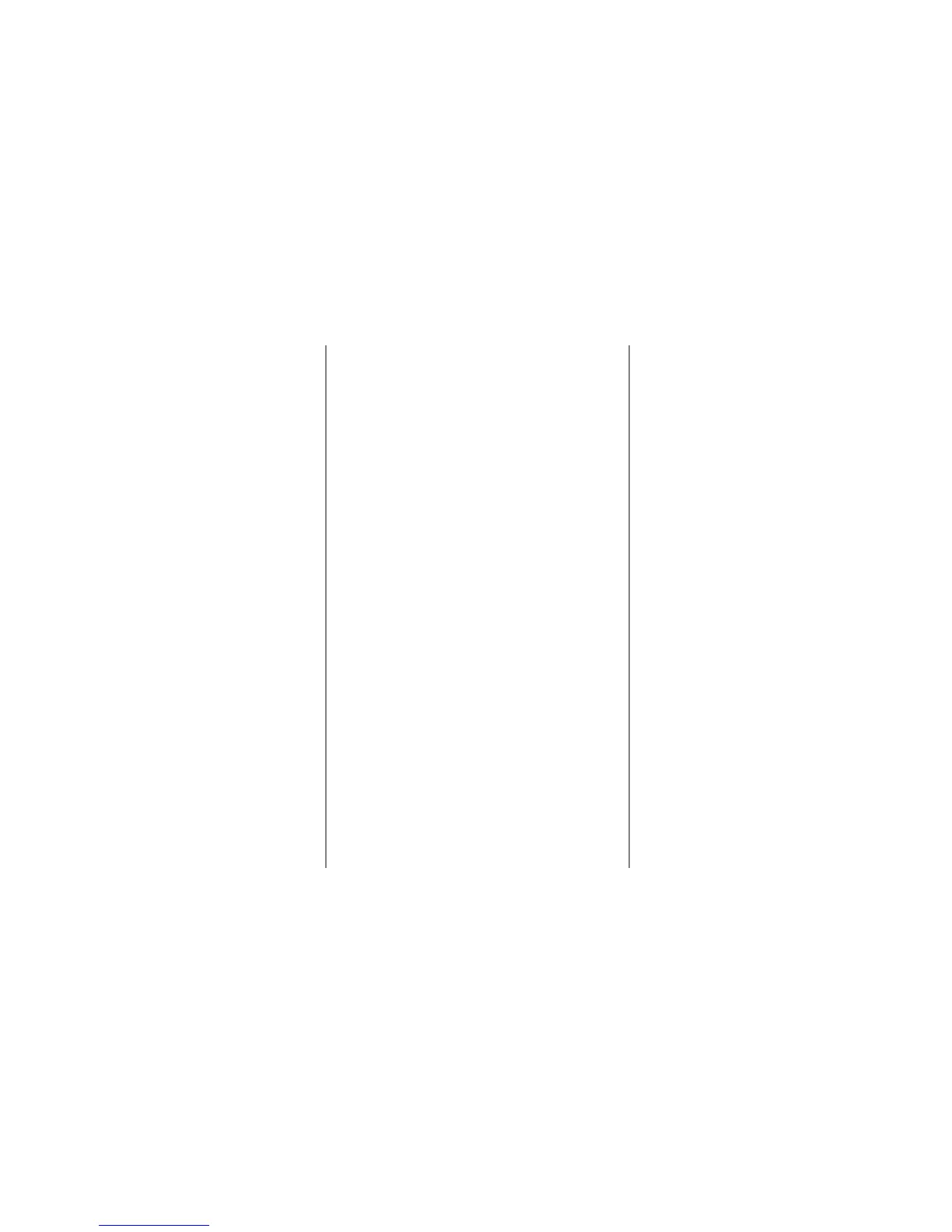Index 93
O
Operator Panel Function ......................... 64
Options, purchasing ................................65
Orator font .............................................. 77
P
Page Length
Rear Feed ...........................................30
Top Feed ............................................ 31
Page Width..............................................38
Bottom Feed ......................................30
Rear Feed ...........................................30
Setting in the Printer Menu ......... 31, 38
Top Feed ............................................ 31
Paper
Cut Sheet............................................ 67
Paper Out Override .....................31, 38
Single Sheet .......................................52
Static ..................................................64
Thickness ...........................................76
Weight ................................................79
Widths ................................................ 79
Setting in the Printer Menu ....31, 38
Paper Jams ..............................................63
Continuous feed ................................. 64
Rear Feed ...........................................54
Rear Feed, repetitive ..........................55
Single Sheet ....................................... 57
Paper Lever............................................. 63
Paper Out ................................................64
Paper Park............................................... 18
Paper Path, switching ............................. 19
Parallel Interface..................................... 33
I-PRIME Signal ................................. 60
Parts, replacement, purchasing ............... 65
Perforation, skip over ...................... 30, 40
Pitch, character ................................ 29, 38
Platen knob part number ........................66
Postnet .................................................... 77
Power rating.............................................. 3
PRINT, Menu Mode ...............................26
Print Method ...........................................75
Print Mode .......................................29, 39
Print Registration ............................. 31, 39
Print Server Option ................................. 67
Print Servers ........................................... 67
Print Size ................................................76
Print Speed.........................................7, 76
Print start position, reset to default ......... 16
Print Suppress .................................. 32, 39
Printer Control Codes .............................68
Printer Drivers
matching the emulation ..................... 61
Selecting ............................................ 89
Printer Parameters .................................. 26
Printhead ................................................. 75
Centering position.............................. 36
Life..................................................... 75
Replacement Part No. ........................66
Printhead Gap
Definition ........................................... 21
Setting ................................................ 21
Proportional Spacing .......................29, 39
Proprinter Commands.......................72–81
Pull Tractor ............................................. 67
Push Tractor ............................................ 67
R
Rear Feed
Continuous Forms.............................. 10
Form Tear-Off ............................. 30, 31
Jams, Repetitive ................................. 55
Line Spacing ......................................30
Paper Jam ........................................... 54
Skip Over Perforation ........................30
Receive Buffer Size ................................75
Reliability ...............................................75
Replacement Parts ..................................65