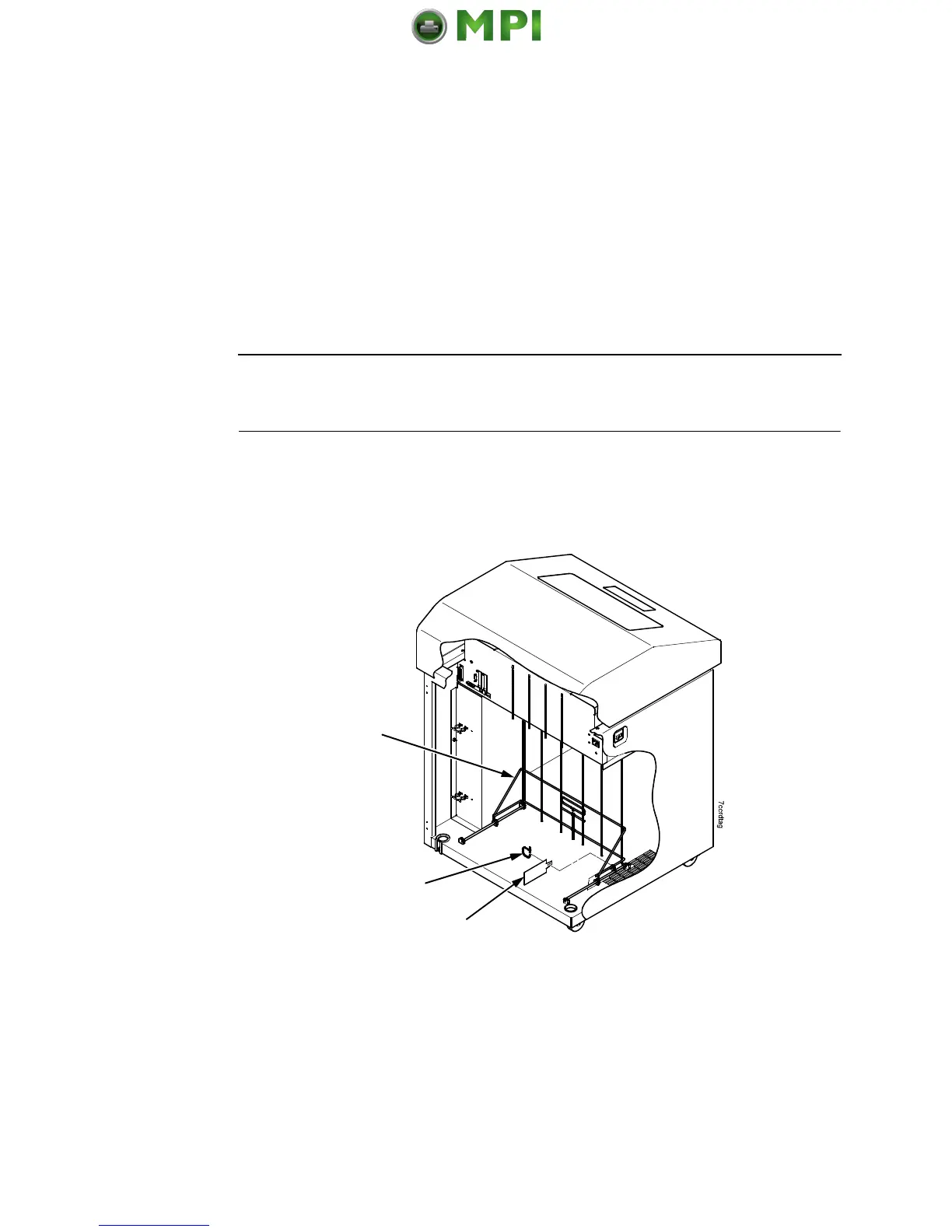Remove Tags – Cabinet Model
16
Remove Tags – Cabinet Model
NOTE: If you have the power paper stacker installed, skip this
procedure and go to “Remove The Shipping Restraints
From The Power Paper Stacker (If Equipped)” on page 17.
Figure 9. Removing Tags from the Cabinet Models
1. Remove the tie wrap attached to the passive stacker paper
fence. The tie wrap is marked with a large, red tag.
2. Close the cabinet rear door.
Passive Stacker
Paper Fence
(if equipped)
Tie Wrap
Red Tag