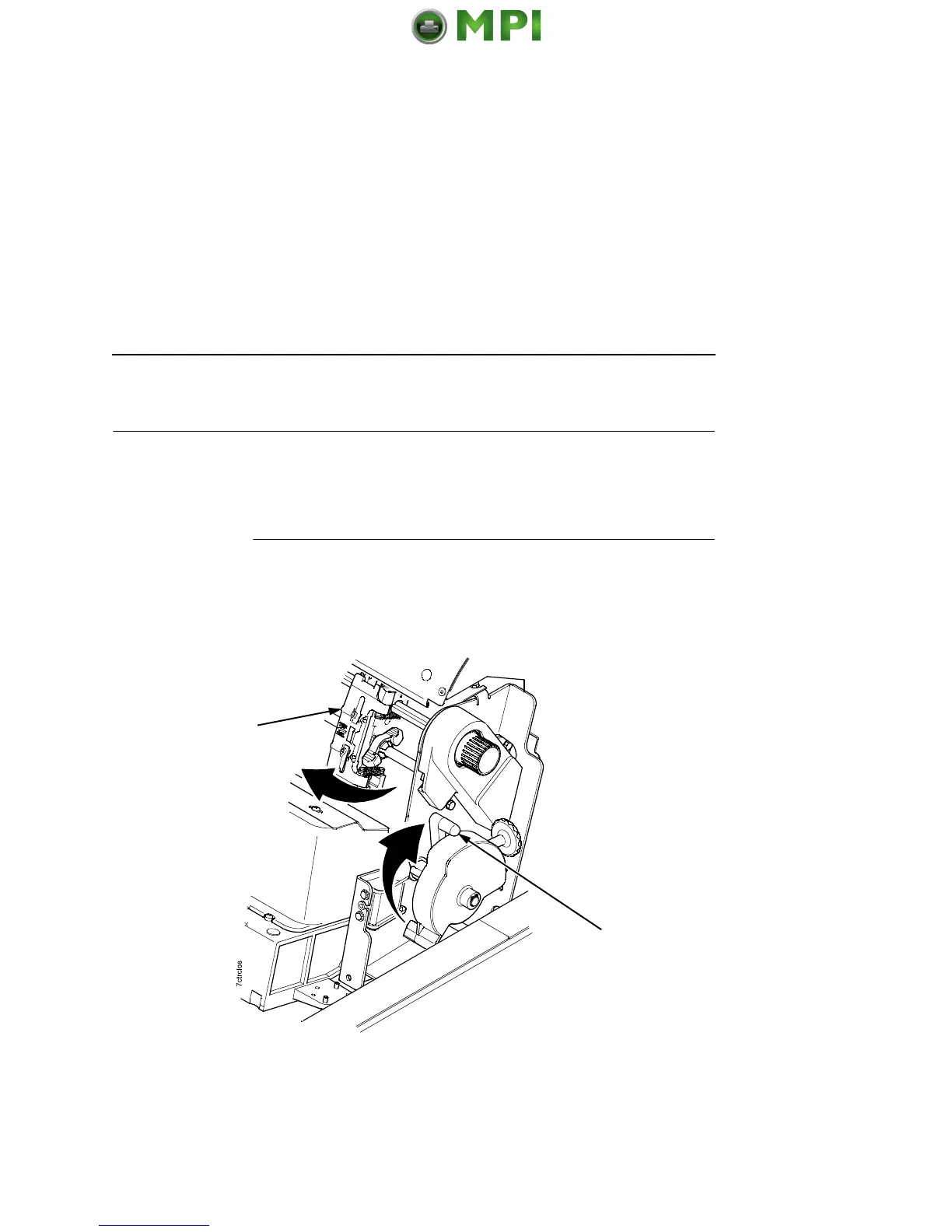25
Load The Ribbon
Install The Ribbon And Paper
The following sections describe how to install ribbon and load
paper.
Load The Ribbon
The line matrix printer requires ribbons that work with the Integrated
Print Management System. Earlier models and other legacy
ribbons do not provide this support and will not work.
Figure 17. Preparing to Load the Ribbon
1. Make sure the printer cover is open.
2. Raise the platen lever as far as it will go.
3. Close the blue tractor doors.
Blue Tractor
Door (2)
Platen Lever