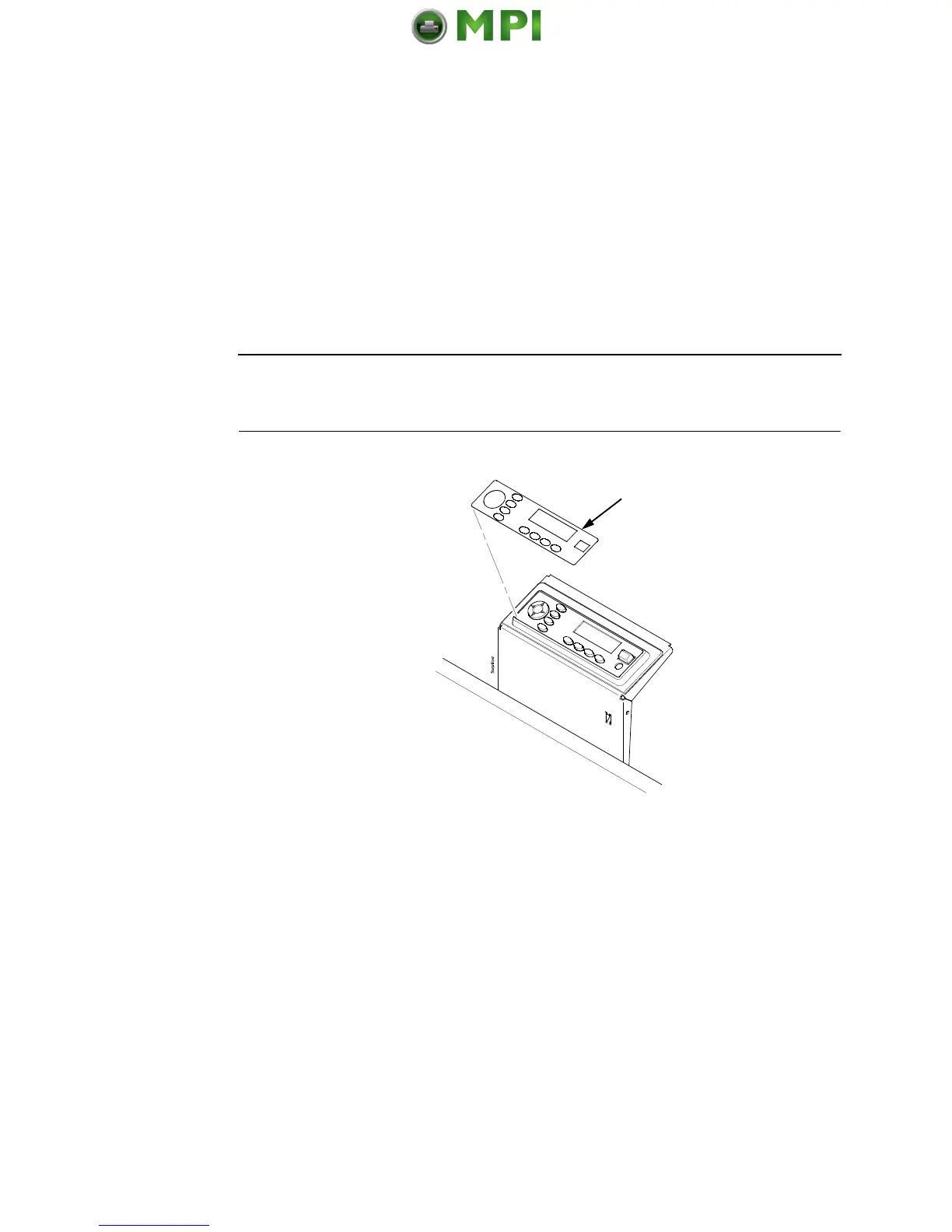Attach The Control Panel Overlay
20
Attach The Control Panel Overlay
Figure 12. Attaching Control Panel Overlay
1. Choose the overlay label in the appropriate language.
2. Open the printer cover.
3. Peel the protective backing off the overlay and the blue tape
from the window.
4. Press the overlay into place.
Overlay Label