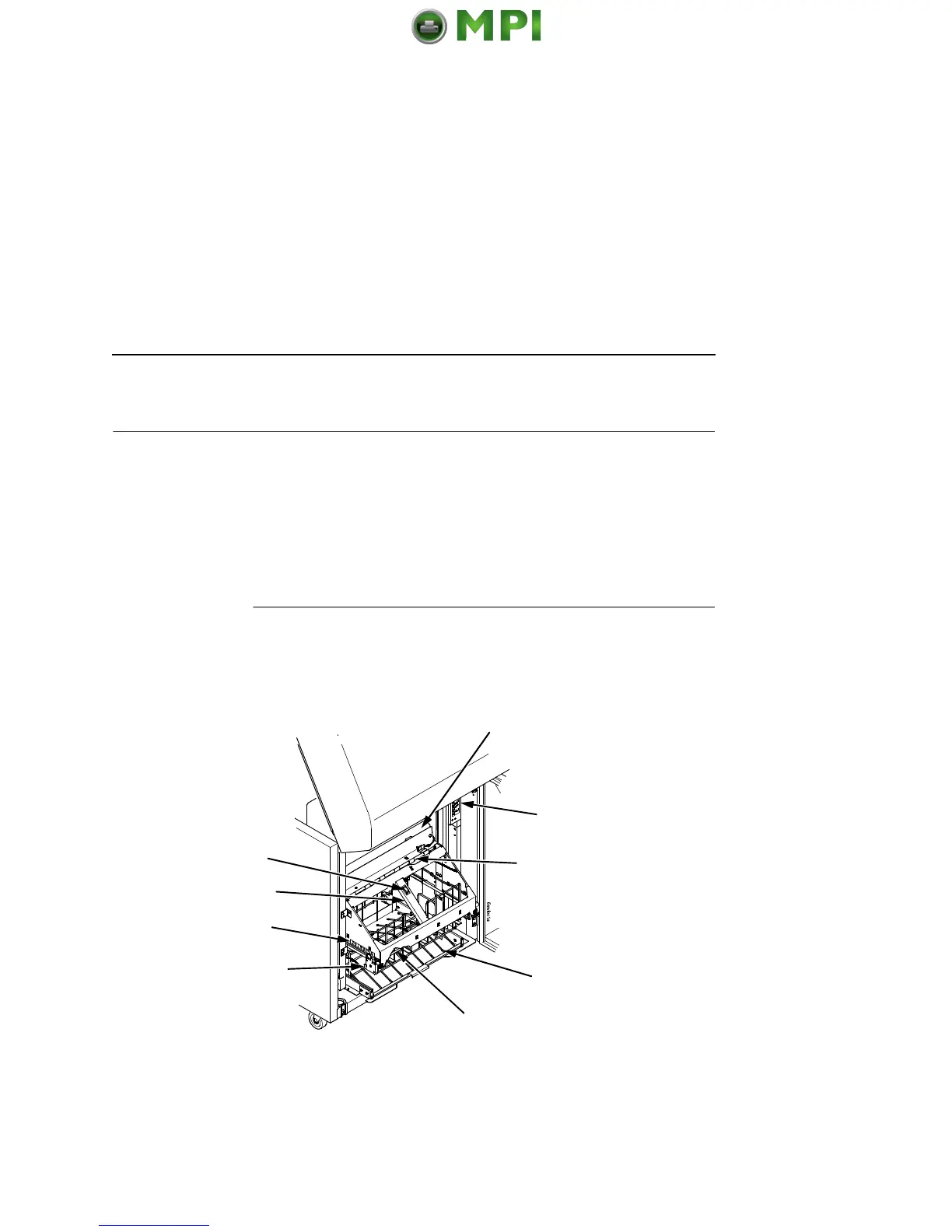39
Power Paper Stacker Component Locations
Power Paper Stacker Option
This section explains how to set up and use the optional power
paper stacker. The power paper stacker mechanically directs the
paper from the printer to the paper stacker.
NOTE: If your printer does not have either of these options, go to
“Checking The Paper Feed – Cabinet Model” on page 45.
Power Paper Stacker Component Locations
Familiarize yourself with the names and locations of the
components, shown in Figure 30, before operating the paper
stacker.
Figure 30. Power Stacker Component Locations
Pinch Rollers
Paper Throat
Rear Control
Panel
Wire Paper
Tent
Paddle Shaft
Bearing Bracket
Paper Length
Indicator
Elevator Lift
Handle
Elevator Disable
Switch
