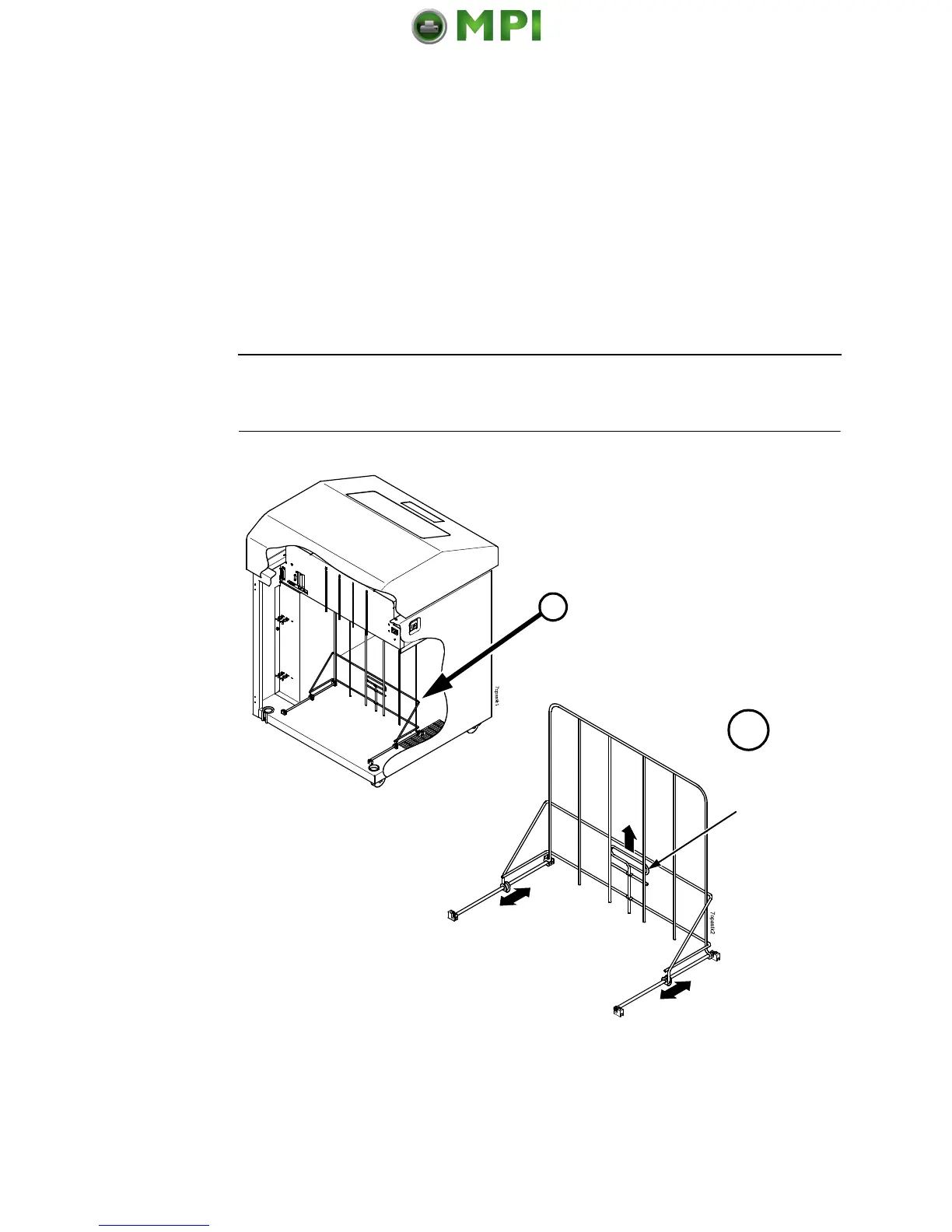Adjust The Passive Paper Stacker – Cabinet Model
38
Adjust The Passive Paper Stacker – Cabinet Model
Figure 29. Adjusting the Passive Stacker
1. Pull the passive stacker handle up.
2. Move the passive stacker forward or back for proper paper
adjustment.
3. Release the passive stacker handle.
4. Close the cabinet door.
Passive Stacker
Handle
A
A