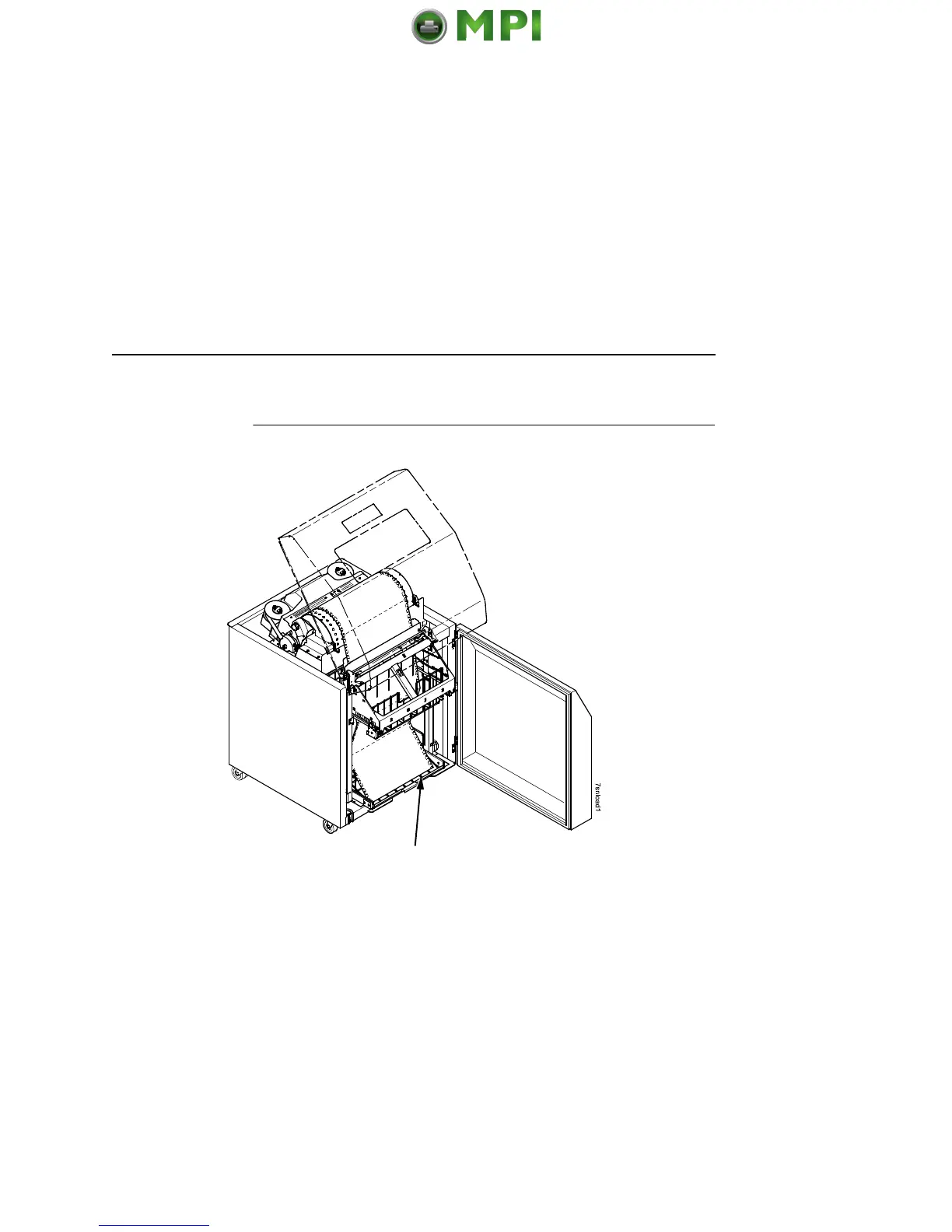43
Loading And Starting The Power Paper Stacker
Loading And Starting The Power Paper Stacker
Figure 34. Stacking Sheets of Paper on the Wire Paper Tent
1. Using the rear control panel, press the PAPER ADVANCE key
and hand feed the paper in the paper throat. Continue to
advance the paper until it reaches the wire tent and there is an
excess of 3 to 5 pages in the stacker. Be certain the paper
passes through the paper stacker throat.
2. Stack the 3 to 5 sheets of paper on top of the wire paper tent,
making sure the paper lies with the natural fold.
NOTE: When the guides are set for narrow paper, the paper tent
limits downward travel, causing motor stalls. If this occurs,
remove the paper tent.
Wire Paper Tent