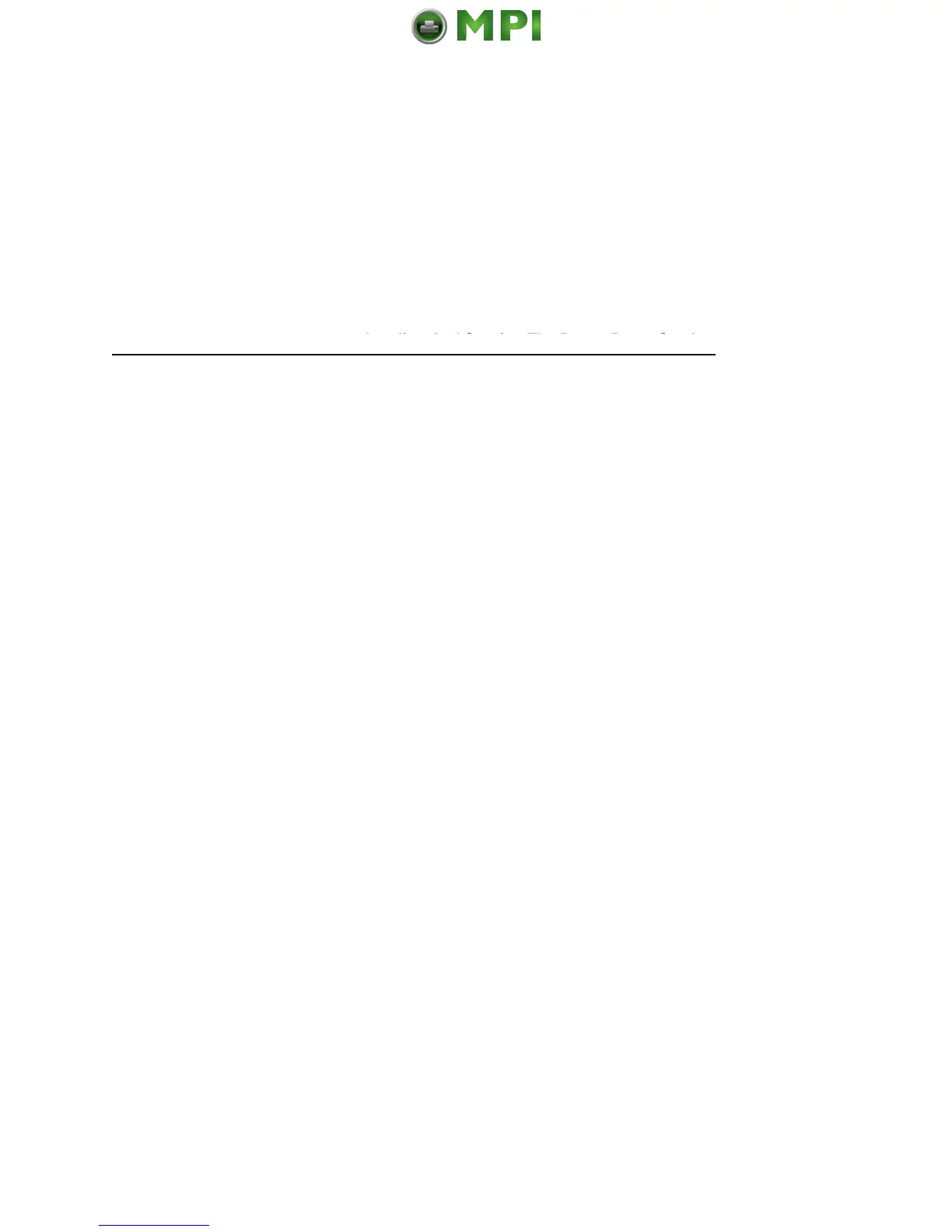47
Loading And Starting The Power Paper Stacker
1. Squeeze the paper support tabs and slide the two blue paper
supports toward the center of the support shaft. Position them
so that they divide the space between the tractors into three
approximately equal segments.
2. Place the output basket in the holes in the back of the printer.
3. Screw the ground wire attached to the output basket to the
printer.
4. Squeeze the wire form back stop and place it between the wire
frames of the output basket.
NOTE: The wire form back stop helps to hold the printed paper in
place.
5. Place the input paper shelf (optional feaure) in the holes in the
front of the pedestal base.
Attach The Input Paper Shelf And Output Basket – Pedestal Model