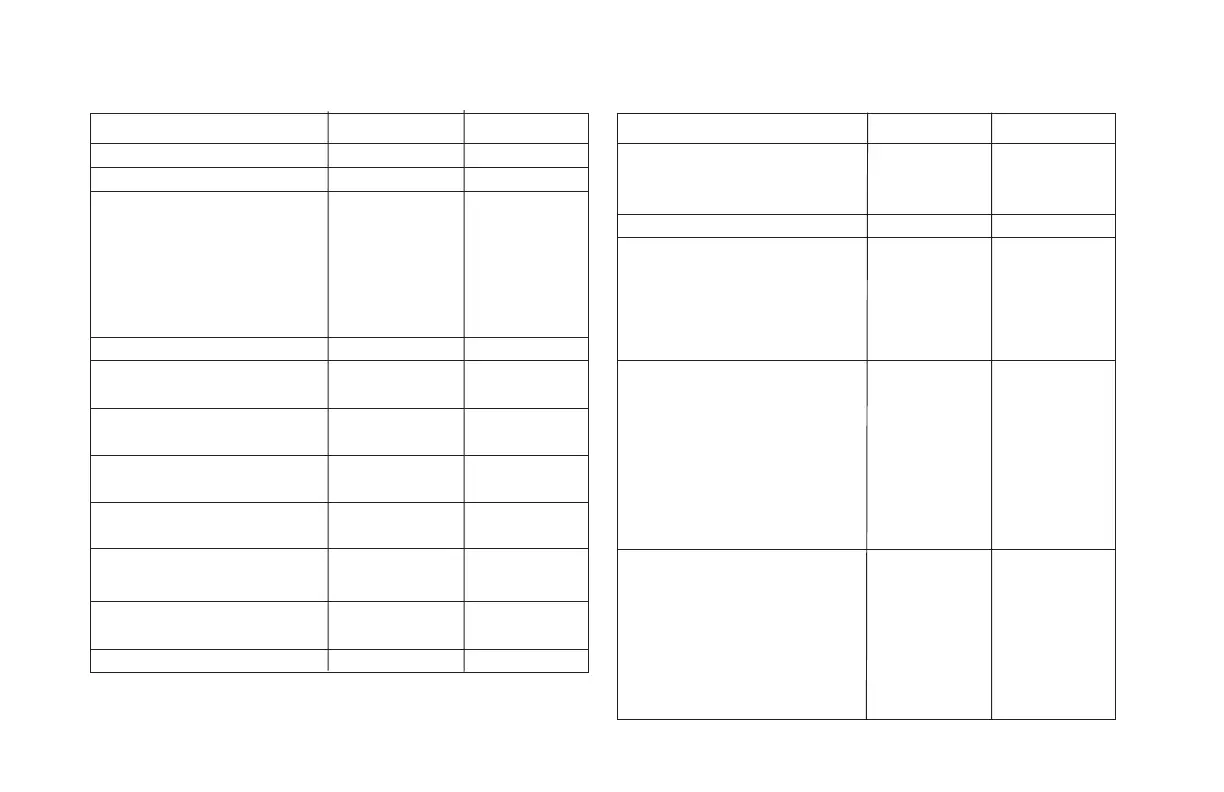112 Microline 320/321Turbo/n
|
Epson FX Commands
Epson Command ASCII Decimal
Backspace BS 8
Carriage Return, Execute CR 13
Character Pitch
Select 10 cpi ESC P 27 80
Select 12 cpi ESC M 27 77
Select 15 cpi ESC g 27 103
Select Condensed Print ESC SI, or SI 27 15, or 15
Cancel Condensed Print DC2 18
Delete DEL 127
Double Height On ESC w 1 27 119 49
Double Height Off ESC w 0 27 119 48
Double Width On ESC W 1 27 87 49
Double Width Off ESC W 0 27 87 48
Emphasized Print On ESC E 27 69
Emphasized Print Off ESC F 27 70
Enhanced Print On ESC G 27 71
Enhanced Print Off ESC H 27 72
Epson Set 1, Select ESC t 0 27 116 48
Epson Set 2, Select ESC t 1 27 116 49
Italic Printing On ESC 4 27 52
Italic Printing Off ESC 5 27 53
Form Feed FF 12
Epson Command ASCII Decimal
Form Length
n Inches (n = 1 to 22) ESC C NUL n 27 67 0 n
n Lines (n = 1 to 255) ESC C n 27 67 n
Horizontal Tab HT 9
Justification
Left ESC a 0 27 97 48
Center ESC a 1 27 97 49
Right ESC a 2 27 97 50
Full ESC a 3 27 97 51
Line Feed, Execute
Select 10 cpi ESC P 27 80
Select 12 cpi ESC M 27 77
w/ Carriage Return LF 10
n/216" (n = 0 to 255) ESC J n 27 74 n
n/144" (n = 0 to 127) ESC % 5 n 27 37 53 n
Reverse, n/216"
(n = 0 to 255) ESC j n 27 106 n
Line Spacing, Set
n/144" (n = 0 to 127) ESC % 9 n 27 37 57 n
n/216" (n = 0 to 255) ESC 3 n 27 51 n
n/72" (n = 0-85 or 128-213)ESC A n 27 65 n
1/6" ESC 2 27 50
1/8" ESC 0 27 48
7/72" ESC 1 27 49