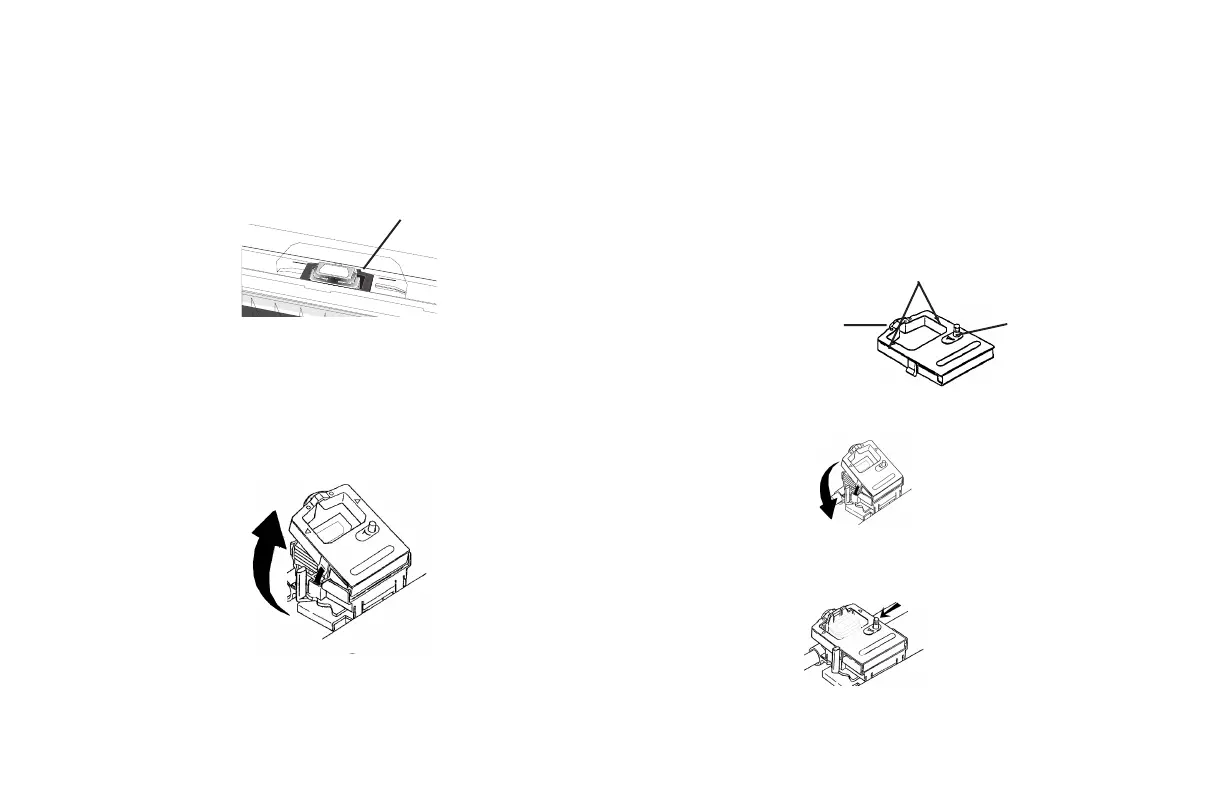26 Microline 320/321 Turbo/n
|
Ribbon Cartridge
1 Make sure the printer is turned OFF.
2 Center the printhead (1).
32T-18.eps
M
3 If you are replacing the ribbon: swing the front of the
cartridge up off the printhead, then lift the cartridge out
and discard it.
!
Caution! The printhead may be HOT!
32T-19_up.eps
4 Unpack the ribbon cartridge.
!
Important! DO NOT remove the ribbon shield from the
ribbon!
1 Ribbon Shield
2 Grip Points
3 Take-up Knob
32t-20.eps
5 Install the new ribbon cartridge.
32T-19dn.eps
6 Turn the take-up knob in the direction of the arrow to
take up any ribbon slack.
32t-39.eps
1
3
2
1