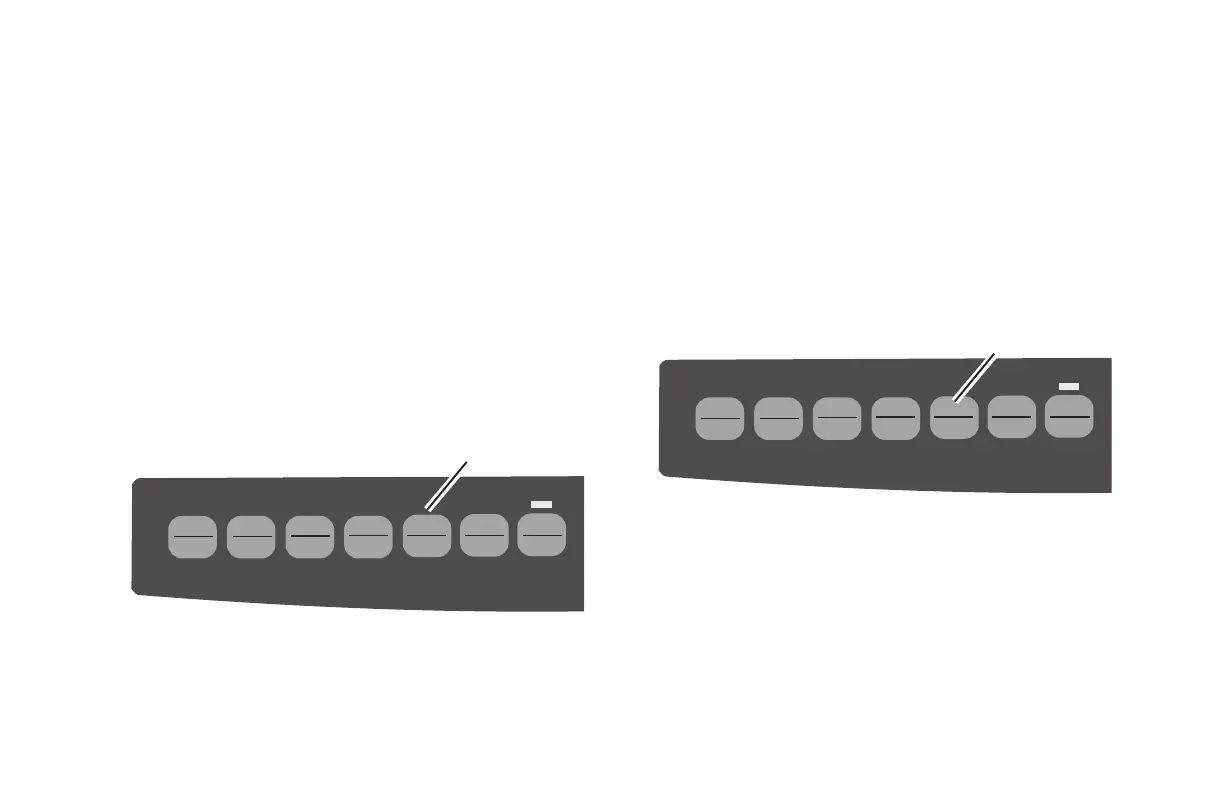|
User’s Guide: English 55
Forms Tear-Off set ON
If you press TEAR (1) when Forms Tear-Off is turned on
(activated in the printer menu), the printer retracts the paper
to the Top of Form position.
!
Forms Tear-Off CANNOT be used when the optional
pull tractor is engaged.
32T-FP.eps
QUIETPARKTEAR
FF/LOAD
LF
SEL
SEL
POWER ALARM
MENU
GROUPEXIT
ITEM SET
PRINT
MENU
SHIFT TOF
Micro Feed
Up
Micro Feed
Down
TEAR Key
Forms Tear-Off set OFF
If you press TEAR (1) when Forms Tear-Off is turned off
(deactivated in the printer menu), the printer advances
continuous-form paper up to the tear position.
Manual Forms Tear-Off allows you to advance a single page
to the tear-off position.
Manual Forms Tear-Off works when Forms Tear-Off is turned
off (deactivated in the printer menu).
!
Forms Tear-Off CANNOT be used when the optional
pull tractor is engaged.
32T-FP.eps
QUIETPARKTEAR
FF/LOAD
LF
SEL
SEL
POWER ALARM
MENU
GROUPEXIT
ITEM SET
PRINT
MENU
SHIFT TOF
Micro Feed
Up
Micro Feed
Down
1
1