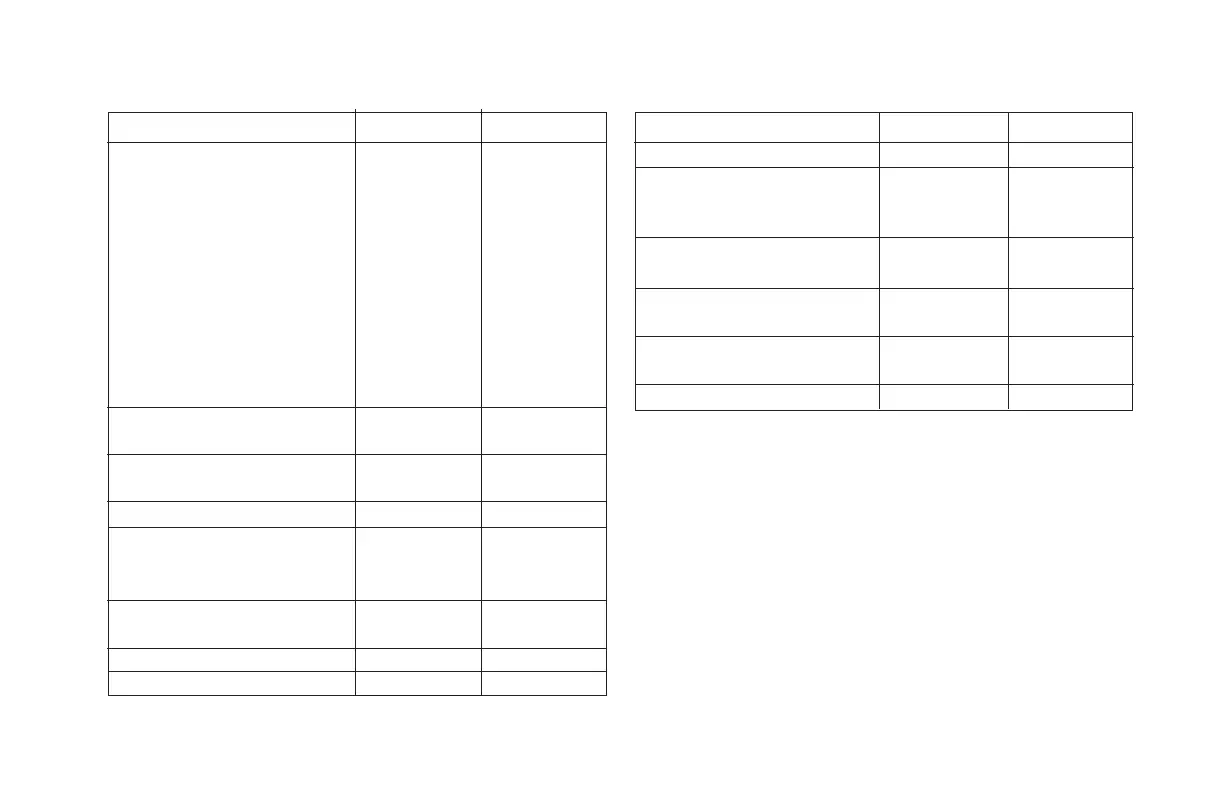|
User’s Guide: English 115
IBM Proprinter III Commands (Continued)
IBM Command ASCII Decimal
Stop Printing ESC j 27 106
Subscript On ESC S 1 27 83 49
Superscript On ESC S 0 27 83 48
Subscript/Superscript Off ESC T 27 84
Top of Form, Set at Current
Position ESC 4 27 52
Underline Printing On ESC - 1 27 45 49
Underline Printing Off ESC - 0 27 45 48
Uni-Directional Print On ESC U 1 27 85 49
Uni-Directional Print Off ESC U 0 27 85 48
Vertical Tab, Execute VT 11
IBM Command ASCII Decimal
Line Spacing
Set Spacing to 1/8" ESC 0 27 48
Set Spacing to 7/72" ESC 1 27 49
Set Spacing to n/72"
(n = 0 to 255) ESC A n 27 65 n
Store Spacing Set
by ESC A n ESC 2 27 50
Set Spacing to n/144" ESC A n 27 65 n
(n = 1 to 127) ESC A n 27 65 n
Set Spacing to n/216" ESC A n 27 65 n
(n = 0 to 255) ESC A n 27 65 n
Overscore On ESC _ 1 27 95 49
Overscore Off ESC _ 0 27 95 48
Paper Out Sensor Off ESC 8 27 56
Paper Out Sensor On ESC 9 27 57
Print Quality, Select HSD ESC # 0 27 35 48
Print Suppress On, ML320T ESC Q ETX 27 81 3
Print Suppress On, ML321T ESC Q SYN 27 81 22
Print Suppress Off DC1 17
Proportional Spacing On ESC P 1 27 80 49
Proportional Spacing Off ESC P 0 27 80 48
Reset: Clear Print Buffer CAN 24
Software I-Prime ESC } NUL 27 125 0