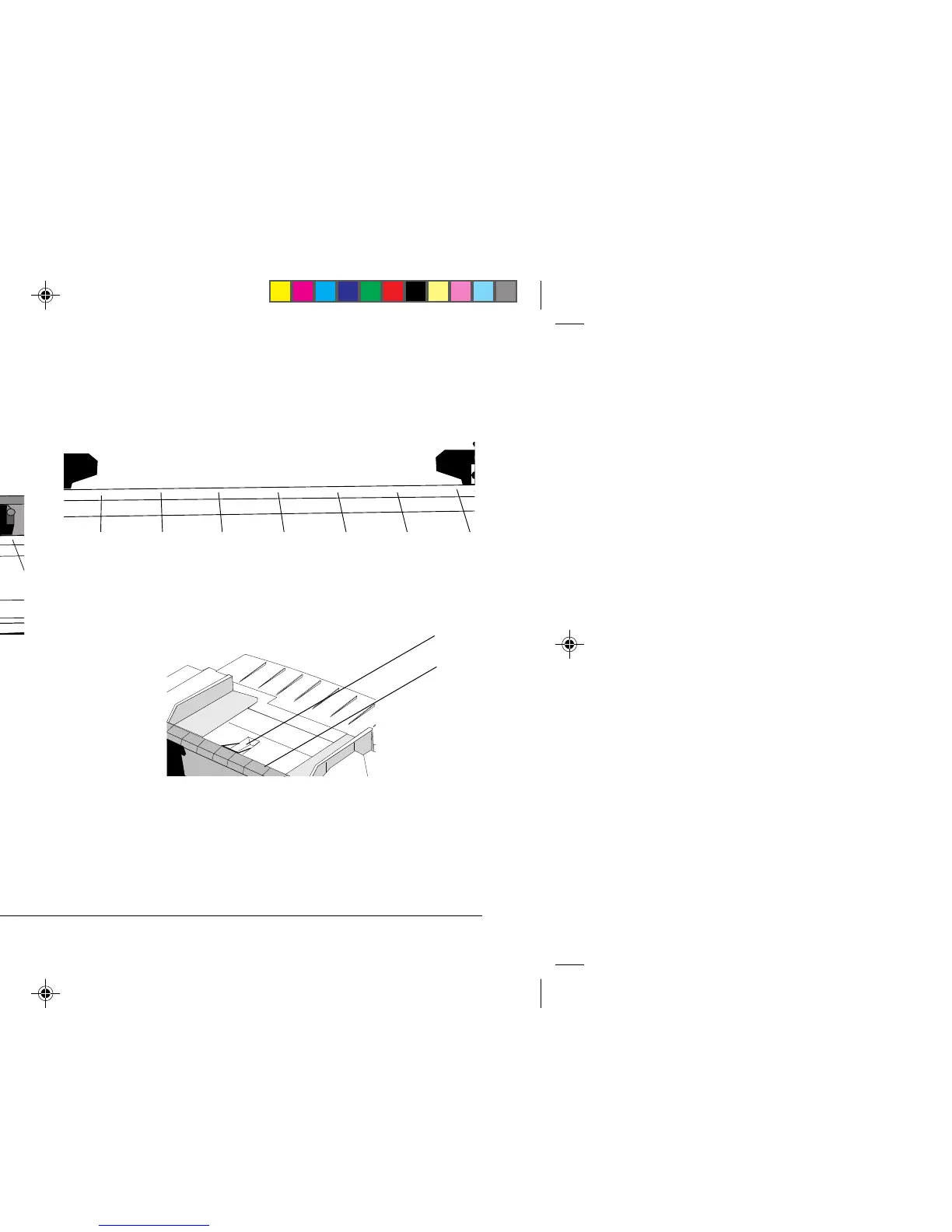English
7Read Me First
5. Place the first two holes in the paper over the tractor pins
on either side and close the tractor covers.
7. Adjust the right tractor to centre the paper holes on the
pins, and push back the lock lever.
➊
➊
➋
6. Move the left tractor to align the edge of the paper with
the appropriate reference mark (➊), and push back the
lock lever.
8. Lower the paper separator and place the wire guide (➊)
on the pull-up roller assembly (➋).
9. Press FF/LOAD. The paper feeds into the printer.
Note: The standard setting for the Top of Form (where
the printing begins) is 2.54cm down from the top of
the page. To change the setting, see page 9.
3320rmf3.pm6 13/03/96, 16:087