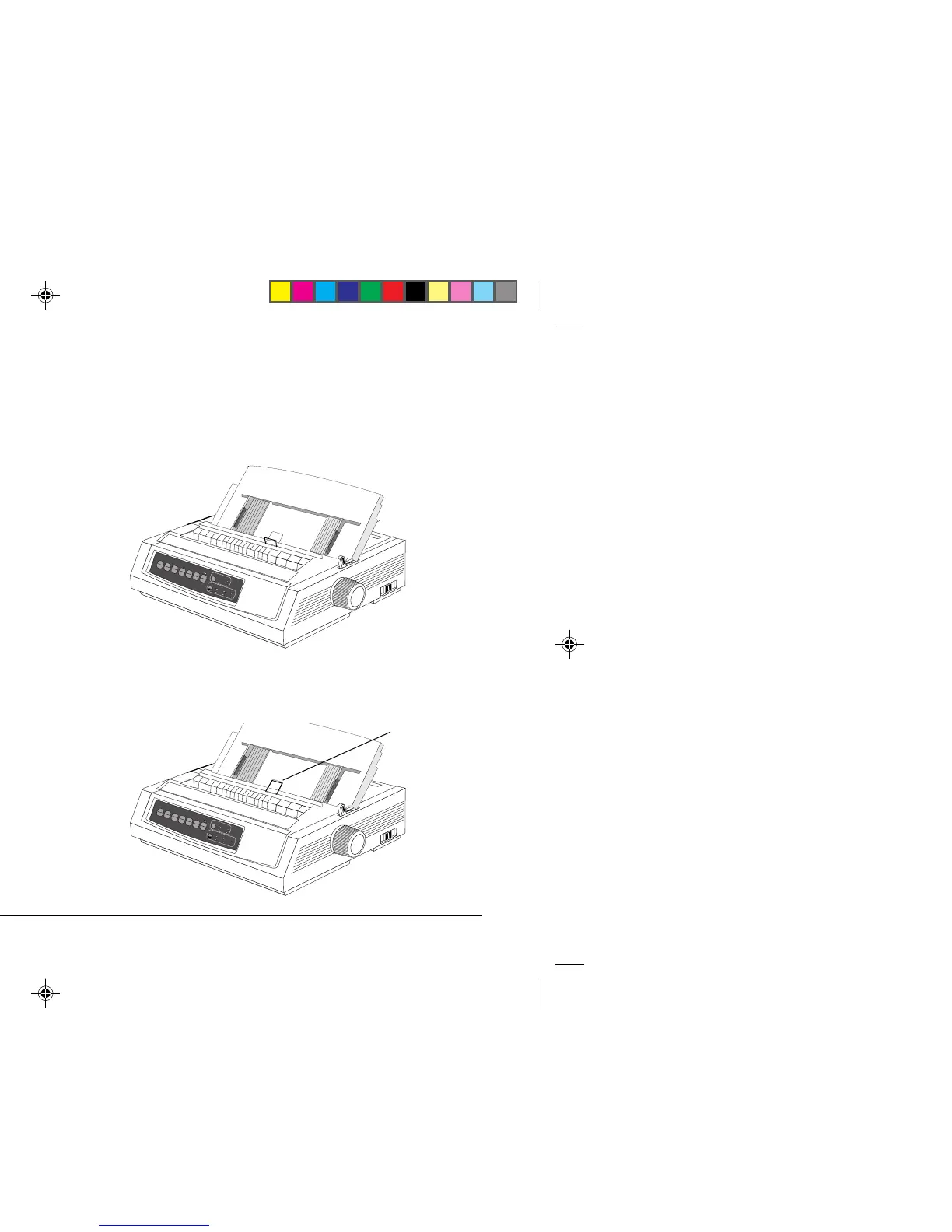QUIETPARKTEAR
FF/LOAD
LF
SEL
SEL
POWER ALARM
MENU
GROUPEXIT
ITEM SET
PRINT
MENU
SHIFT
TOF
Micro Feed
Up
Micro Feed
Down
PRINT QUALITY
CHARACTER PITCH
HSD
NLQ
UTL
SSD
10 12 15
17
20 PROP
➊
Loading Single Sheets (Top Feed)
Use the single-sheet path for letterhead stationery, memos,
and individual envelopes. It is recommended for printing
graphs and charts because it provides the most accurate control
of the paper.
Note: If you have continuous-form paper in the path, press
the PARK button to remove it before loading single
sheets.
1. Make sure the printer is on and deselected (SEL light
off).
2. Place the paper lever in the position marked “TOP.”
3. Open the carriage cover and lift the paper separator to the
single-sheet position.
4. Make sure the wire feed guide (➊) is in the paper separator.
3320rmf3.pm6 13/03/96, 16:088
