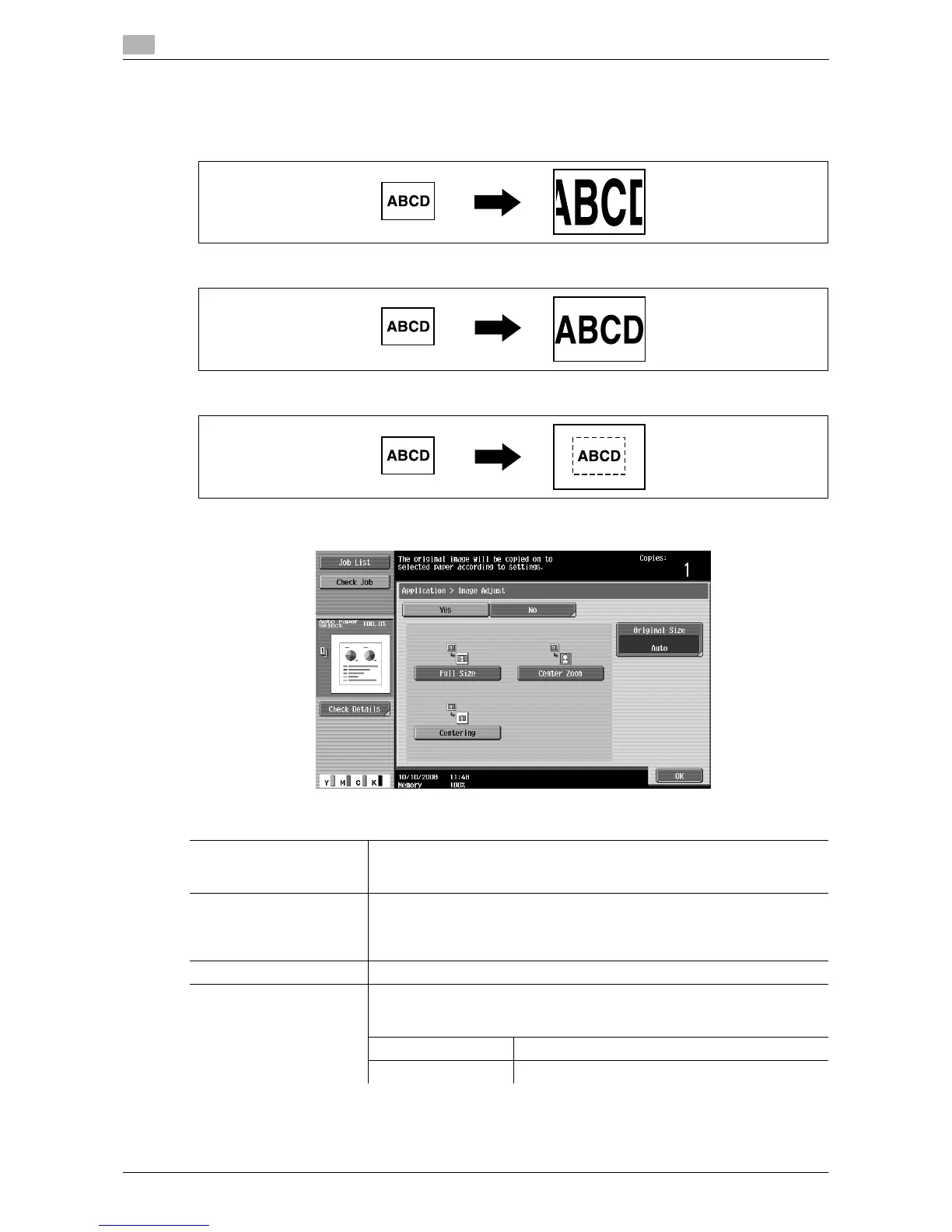Application
5
5-40 d-Color MF651/551/451
5.4
5.4.5 Image Adjust
If the paper is larger than the original, you can enlarge the original and copy it into the center of the paper.
Full Size
Center Zoom
Centering
% Press [Application] ö [Image Adjust].
Settings
Full Size Enlarges the image up to the largest possible paper size that can contain the
entire original, and copies the image at the center of the paper.
Place the original on the original glass.
Center Zoom Enlarges the image up to the largest possible paper size that can contain the
entire original, and copies the image at the center of the paper. However,
some parts of the image may be lost.
Place the original on the original glass.
Centering Copies the original image at the center of the paper without enlarging it.
Original Size Select [Auto] to detect the size of the original automatically.
If the size of the original is not automatically detected, select the original
size.
Custom Size Enter the original size.
Photo Size Select the photo size.
