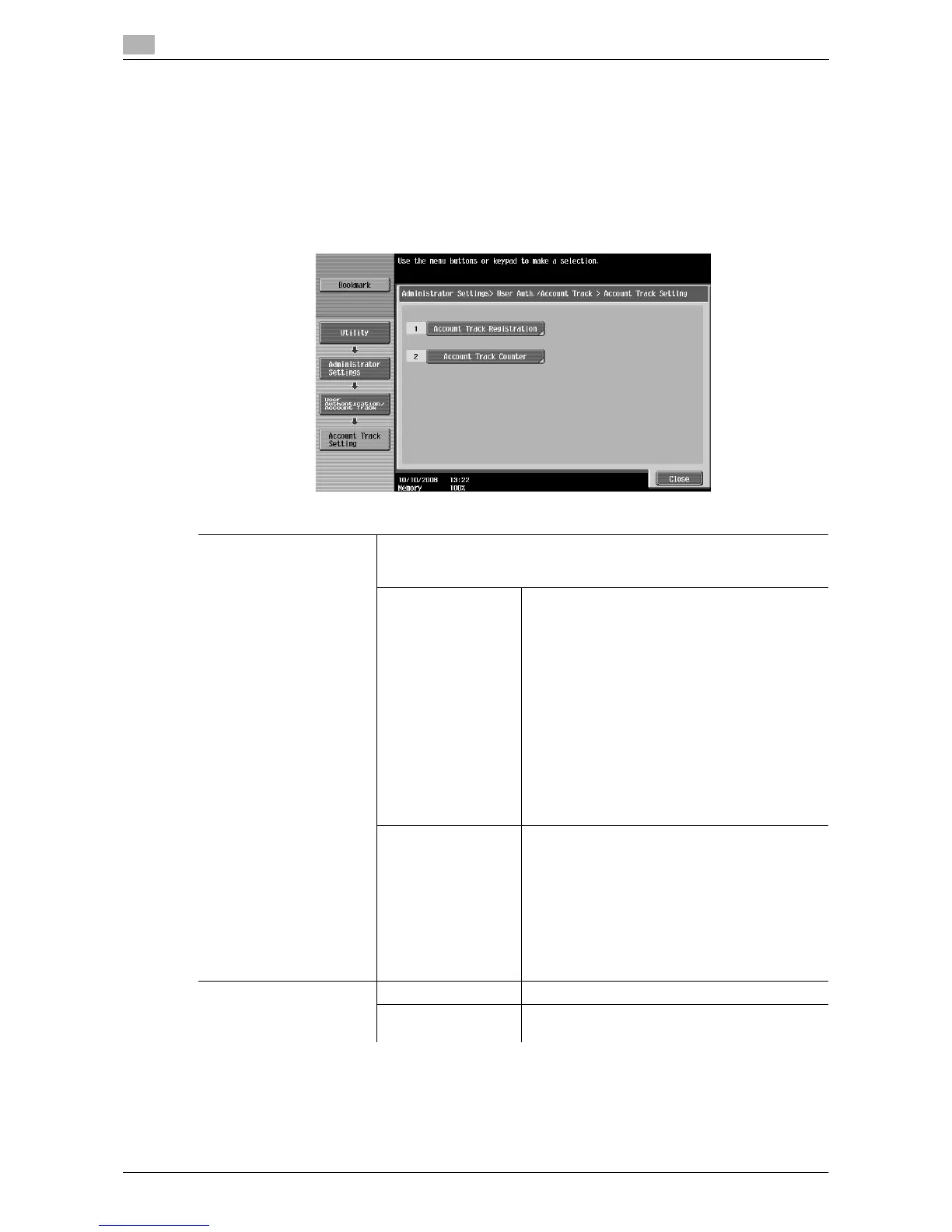User Authentication/Account Track
7
7-40 d-Color MF651/551/451
7.4
7.4.3 Account Track Settings
Configure the account and account counter management settings.
0 When only account track settings are configured, Account Track Settings is enabled.
0 If only account track settings are configured, up to 1,000 accounts can be registered. If user
authentication and account track settings are configured, up to 500 accounts can be registered as initial
settings.
% Press the [Utility/Counter] key ö [Administrator Settings] ö [User Authentication/Account Track] ö
[Account Track Settings].
Settings
Account Track Registration • Select a desired registration number, press [Edit], and then register or
change the account.
• Select an account to be deleted, and the press [Delete].
Output Permission Apply the following restrictions to the selected
account or all accounts.
•Print
Specify whether to allow color or black copy
or print output to the user of the account.
If black copy or print is restricted, print in
black and white cannot be output.
•Send
Specify whether to allow the account mem-
bers to send fax or E-mail in color.
d Reference
Single color and 2 color output set-
tings can be changed by the adminis-
trator. For details, refer to page 7-44.
Max. Allowance Set Configure the max. allowance for the selected ac-
count or all accounts. When not specifying it, se-
lect [No Limit].
• Total Allowance
Configure the number of copies that can be
output by a member of the account.
• Individual Allowance
Configure the number of black copies and
color copies that can be output by a member
of the account.
Account Track Counter Reset All Counters Resets all counters for all accounts.
Counter Details Shows the use status for the selected account.
Press [Clear Counter] to reset the counter.
