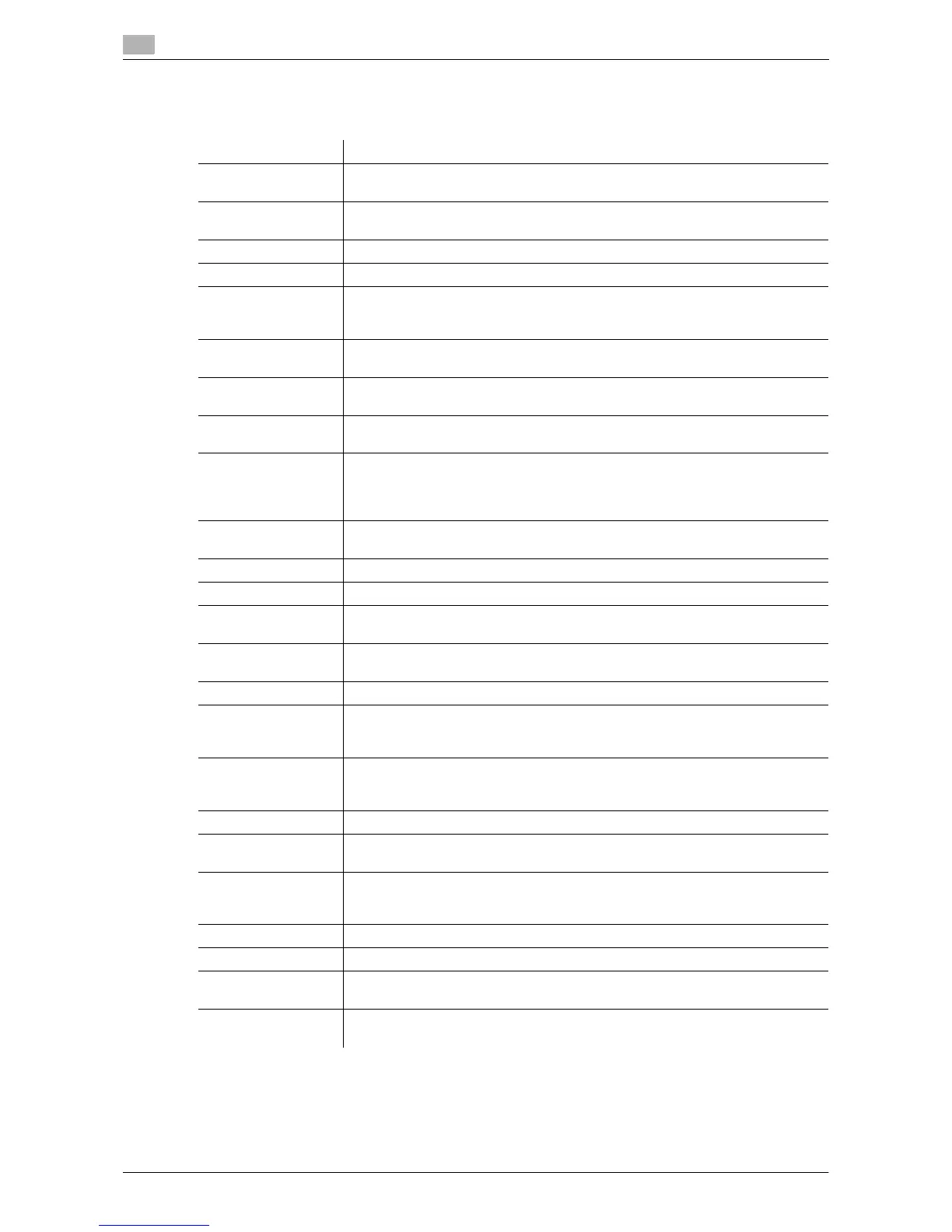Glossary
13
13-8 d-Color MF651/551/451
13.3
13.3 Glossary
The following describes the terms used in Copy mode.
Term Description
ADF The acronym for automatic 2-sided document feeder, which automatically scans
originals. (ADF = Automatic document feeder)
AE Level Adjustment Function that adjusts the background of the original. The higher the setting, the
more that the document background is emphasized. (AE = Auto Exposure)
APS The acronym for Auto Paper Select. (APS = Auto Paper Select)
ATS Function that automatically switches trays. (ATS=Auto Tray Switch)
Auto Paper Function that detects the size of the original placed on the original glass or load-
ed into the ADF, and automatically selects paper of the same size if it is set to
Full Size or selects the paper size appropriate to the specified zoom ratio.
Auto Zoom Function that automatically selects the appropriate zoom ratio when you place
an original in the ADF or on the original glass, and selects the paper size.
Background Color Function that copies the original using one of the 18 colors available for the
background color (blank areas).
Background Remov-
al
Function that adjusts the background density of the original with a colored back-
ground. Select a background removal method and level to copy the original.
Binding Position Function that allows you to specify the position of the page margin in one side
of the loaded original. Selecting the appropriate setting prevents the copy from
being printed upside-down when making a 2-sided copy from a 1-sided original
or when making a 1-sided copy from a 2-sided original.
Blue Function that adjusts the level of blue in the image, for example, if you wish to
emphasize the blue of water or the sky.
Brightness Function that makes the image either lighter or darker.
Center Staple & Fold Function that folds the copies in half and staples them together in the center.
Change Tray Settings Function that copies the original with a paper size not specified in the paper tray
or copies it on paper other than plain paper.
Color Function that copies the original in specified colors. Using the 2 Color function,
you can copy in two colors: specified color and black.
Color Adjust Function that adjusts the color copy image quality to match the original image.
Color Balance Function that adjusts the balance in the concentration for each of cyan (C), ma-
genta (M), yellow (Y) and black (K). You can finely adjust the individual color bal-
ance in 19 levels between -3 and +3.
Combine Originals Function that arranges reduced copies of multiple original pages on a single
copy page. You can select "2in1", "4in1", or "8in1" depending on the number of
pages to be combined.
Contrast Function that adjusts the contrast between light and dark.
Copy Density Function that allows you to finely adjust the copy density in 19 levels between -
3 and +3.
Copy Protect Function that prints hidden text to prevent unauthorized copying. Copying a
copy-protected document repeatedly prints hidden text in all pages more clearly
than the original to prove the user that it is a copied document.
Cover Sheet Function that attaches a sheet in the specified paper tray as a cover page.
Density Function that adjusts the density of the print image in nine levels.
Duplex 2nd Side Function to use when copying on paper that has already been printed on one
side.
Duplex/Combine Function to specify the scanning side of the original and the printing side of the
paper to be 1-sided or 2-sided.
