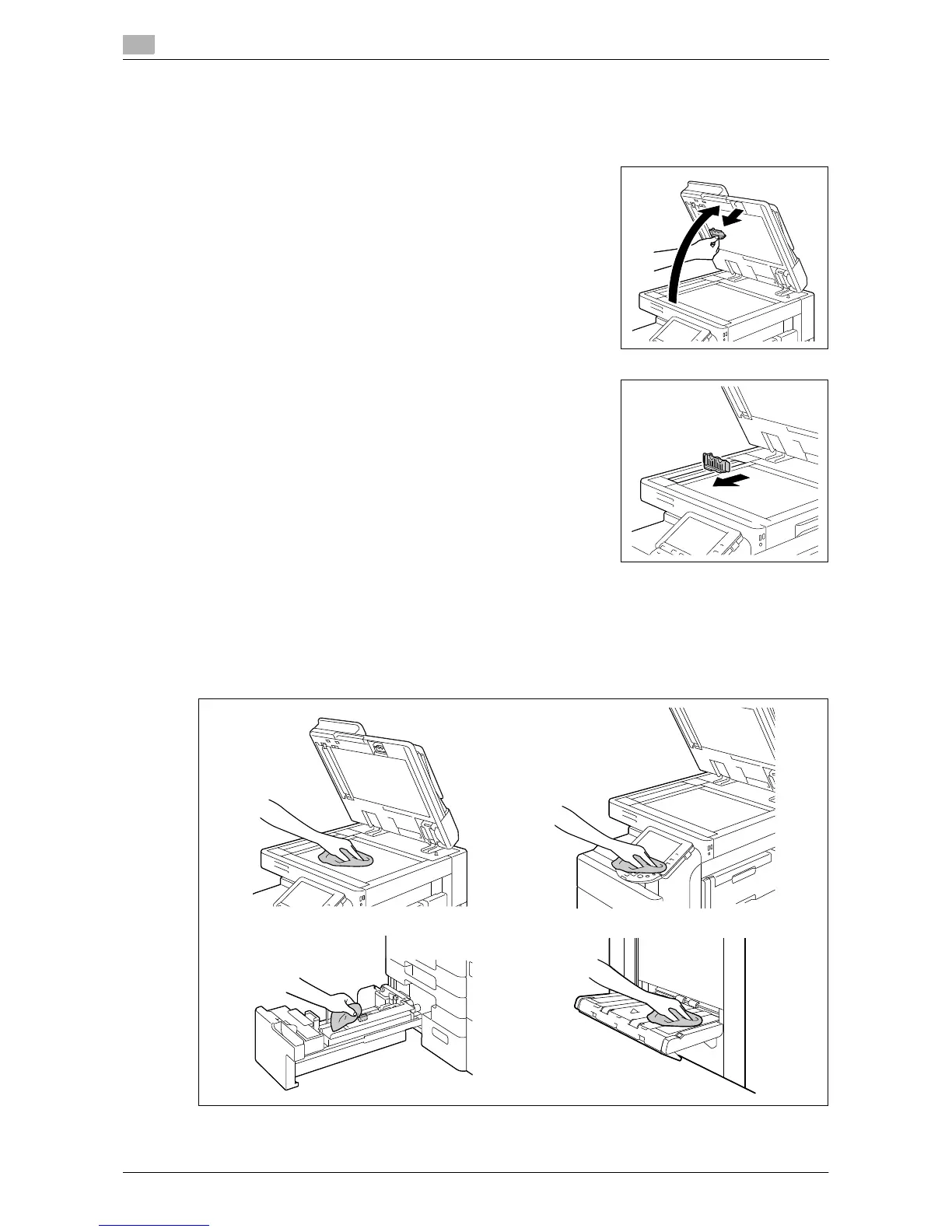Cleaning procedure
8
8-12 d-Color MF651/551/451
8.3
8.3 Cleaning procedure
Slit glass
1 Open the ADF, and then remove the slit glass cleaner.
2 Wipe stains off the slit glass using the slit glass cleaner.
% Wipe off stains from the back side to the front side along the
guide.
Original glass, control panel, paper take-up roller
NOTICE
Do not press the control panel hard, or the keys and touch panel may be damaged.
% Wipe the surface using a soft, dry cloth.
