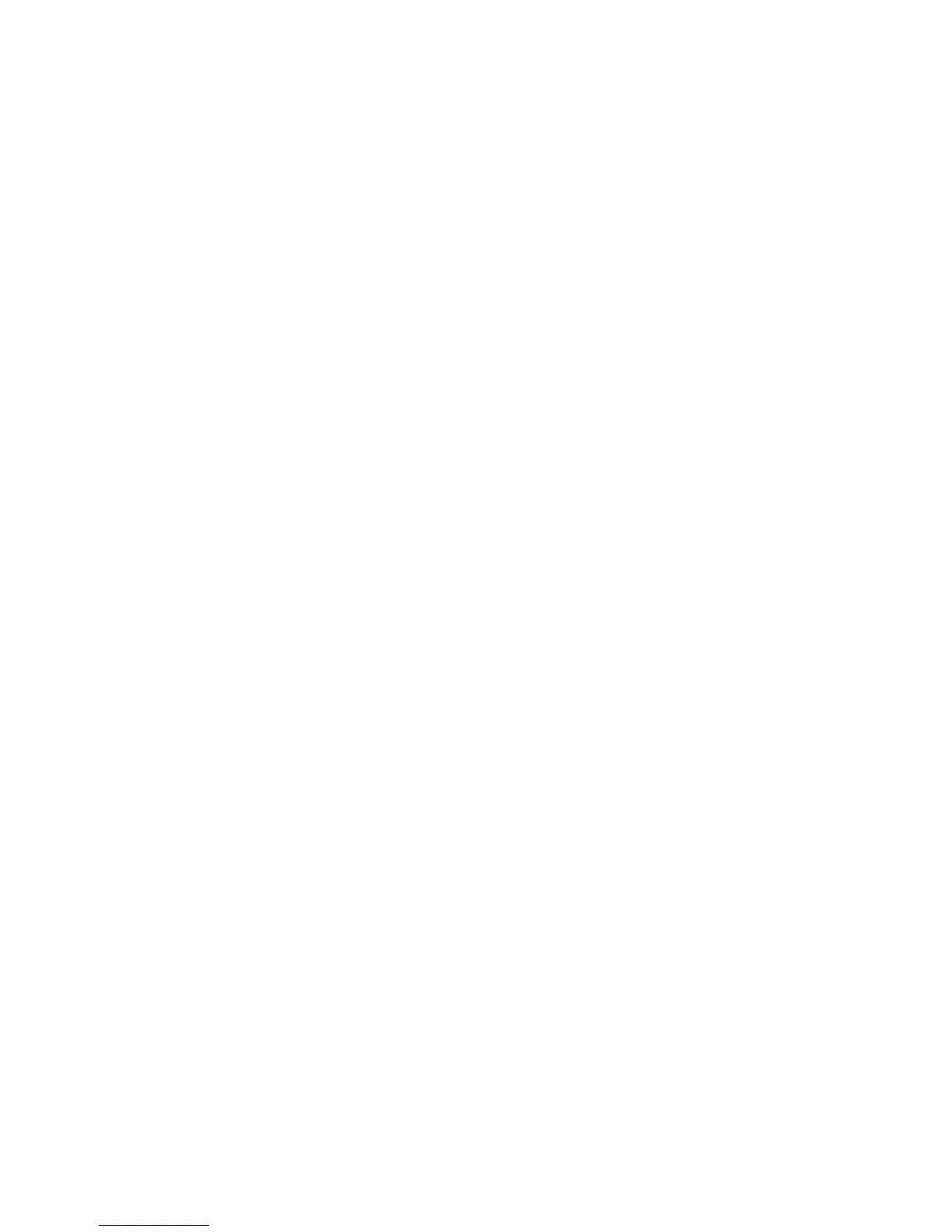CONTENTSONTENTS
1-1 Specifications
1-1-1 Specifications ................................................................................................................................... 1-1-1
1-1-2 Parts names ..................................................................................................................................... 1-1-4
(1) Main body ................................................................................................................................ 1-1-4
(2) Operation panel ....................................................................................................................... 1-1-5
1-1-3 Machine cross section ..................................................................................................................... 1-1-6
1-2 Installation
1-2-1 Installation environment ................................................................................................................... 1-2-1
1-2-2 Unpacking and installation ............................................................................................................... 1-2-2
(1) Installation procedure .............................................................................................................. 1-2-2
1-3 Service Mode
1-3-1 Service mode ................................................................................................................................... 1-3-1
(1) Printing the system configuration page ................................................................................... 1-3-1
(2) Executing a service setting item (d-Copia164MF only) ............................................................ 1-3-2
(3) Contents of service setting items (d-Copia164MF only) .......................................................... 1-3-3
1-3-2 System Settings ............................................................................................................................... 1-3-6
(1) Executing a system setting item............................................................................................... 1-3-6
(2) Common setting ...................................................................................................................... 1-3-7
(3) FAX setting (d-Copia164MF only) ........................................................................................... 1-3-7
(4) Edit Phone book (d-Copia164MF only).................................................................................... 1-3-9
1-4 Troubleshooting
1-4-1 Paper misfeed detection .................................................................................................................. 1-4-1
(1) Paper misfeed indication ......................................................................................................... 1-4-1
1-4-2 Self-diagnosis .................................................................................................................................. 1-4-2
(1) Self-diagnostic function ........................................................................................................... 1-4-2
(2) Service error message ............................................................................................................ 1-4-3
(3) Service call codes ................................................................................................................... 1-4-5
(4) Error codes .............................................................................................................................. 1-4-14
(4-1) Error code ....................................................................................................................... 1-4-14
(4-2) Table of general classification ........................................................................................ 1-4-14
(4-3) Table of error code ......................................................................................................... 1-4-15
1-4-3 Image formation problems ............................................................................................................... 1-4-16
(1) Completely blank printout ....................................................................................................... 1-4-17
(2) No image appears (entirely black) ........................................................................................... 1-4-17
(3) Dropouts .................................................................................................................................. 1-4-18
(4) Black dots ................................................................................................................................ 1-4-18
(5) Black horizontal streaks ........................................................................................................... 1-4-18
(6) Black vertical streaks ............................................................................................................... 1-4-19
(7) Unsharpness ........................................................................................................................... 1-4-19
(8) Gray background ..................................................................................................................... 1-4-20
(9) Dirt on the top edge or back of the paper ................................................................................ 1-4-20
(10) Undulated printing at the right edge (scanning start position) ................................................. 1-4-20
1-4-4 Electric problems ............................................................................................................................. 1-4-21
1-4-5 Mechanical problems ...................................................................................................................... 1-4-24
1-5 Assembly and Disassembly
1-5-1 Precautions for assembly and disassembly ..................................................................................... 1-5-1
(1) Precautions .............................................................................................................................. 1-5-1
1-5-2 Outer covers and scanner unit ......................................................................................................... 1-5-2
(1) Detaching and refitting the right cover, left cover and top cover ............................................. 1-5-2
1-5-3 Paper feeding/conveying section ..................................................................................................... 1-5-4
(1) Detaching and refitting the paper feed roller ........................................................................... 1-5-4
(2) Detaching and refitting the transfer roller ................................................................................. 1-5-5
1-5-4 Process section ............................................................................................................................... 1-5-6
(1) Detaching and refitting the developer unit and drum unit ........................................................ 1-5-6
(2) Detaching and refitting the main charger unit .......................................................................... 1-5-7
1-5-5 Fuser unit ......................................................................................................................................... 1-5-8
(1) Detaching and refitting the fuser unit ....................................................................................... 1-5-8
