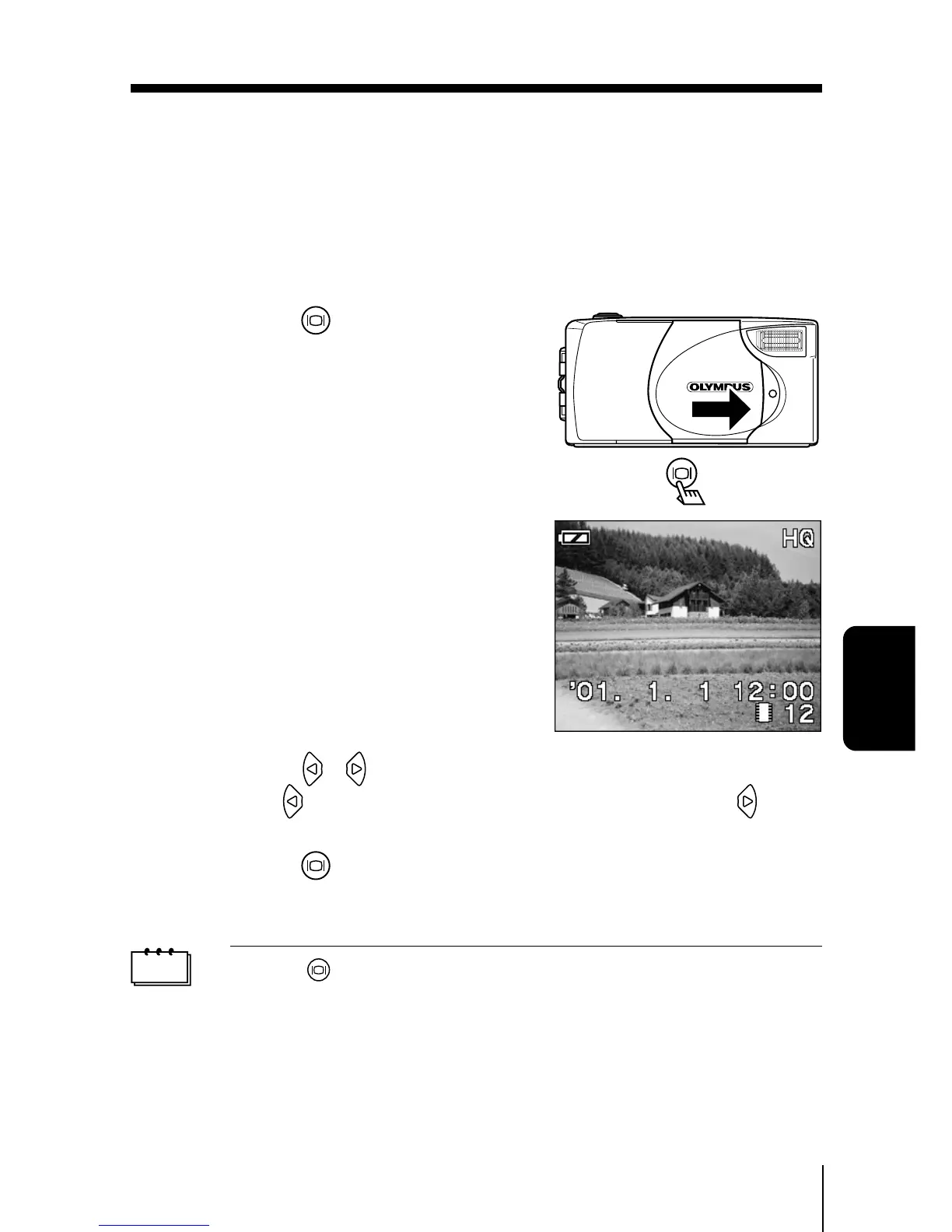45
PLAYINGBACK
PICTURES
PLAYING BACK AN IMAGE
This mode is for displaying images one at a time on the monitor.
The camera plays back images recorded on a SmartMedia card when a
SmartMedia card is inserted in the camera. If you want to display images
recorded in the internal memory, remove the SmartMedia card from the
camera.
1
Press the button with the
lens barrier closed.
The monitor will turn on and the last
recorded image will be displayed on
the monitor.
2
Press the / buttons.
Press the button to playback the previous image and the button
to playback the next image.
3
Press the button to stop playing back the image.
The monitor will go off and the camera will turn off.
Note
• If the button is pressed quickly twice (double-clicked) when
the camera is in Record mode, the camera’s mode will change
to Play mode.
• After the camera is turned on, the monitor may light
momentarily and an image will be displayed after a short
while. This is not a malfunction.
