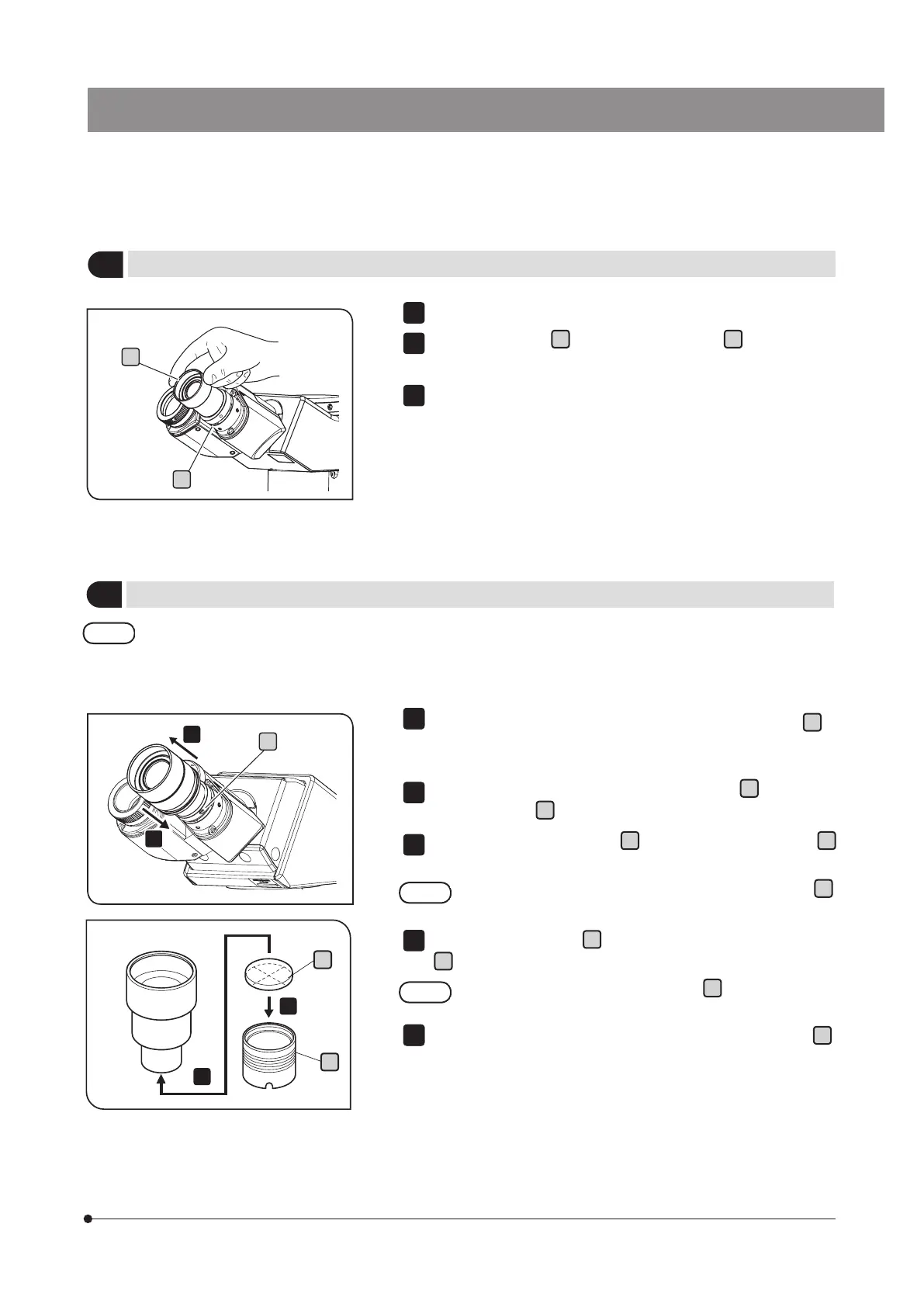39
CX43
4
Attaching the eyepiece micrometer
The eyepiece micrometer can be attached only to the eyepieces (C3X-10X/18-H, C3X-10X/18) provided with the tilting
binocular tube (U-CTBI). The size of the eyepiece micrometer which can be attached to eyepieces of this product is
20.4mm in diameter and 1.0mm in thickness.
b
c
3
Attaching the eyepieces (WHB10X, WHB10X-H)
Remove the eyepiece cap.
Insert the eyepiece
a
into the eyepiece sleeve
b
until it touches
the end.
Tighten the eyepieces clamping screw provided with the microscope
frame using the small flathead screwdriver to fix the eyepieces.
1
2
3
b
a
To attach the eyepiece micrometer, loosen the clamping screw
a
of
the right side eyepiece using a small flathead screwdriver and remove
the eyepiece.
Hold the eyepiece frame, loosen the reticle holder
b
and remove
the reticle holder
b
.
Insert the eyepiece micrometer
c
in the removed reticle holder
b
with the display surface of the micrometer facing down.
Be careful not to leave dirt on the eyepiece micrometer
c
,
since it will be noticeable during observation.
Screw in the reticle holder
b
which includes the eyepiece micrometer
c
to the bottom of the eyepiece gently.
Be sure to screw in the reticle holder
b
completely until
it stops.
Attach the eyepieces to the tube, and tighten the clamping screws
a
.
11
2
3
4
45
1
a
5
3
1