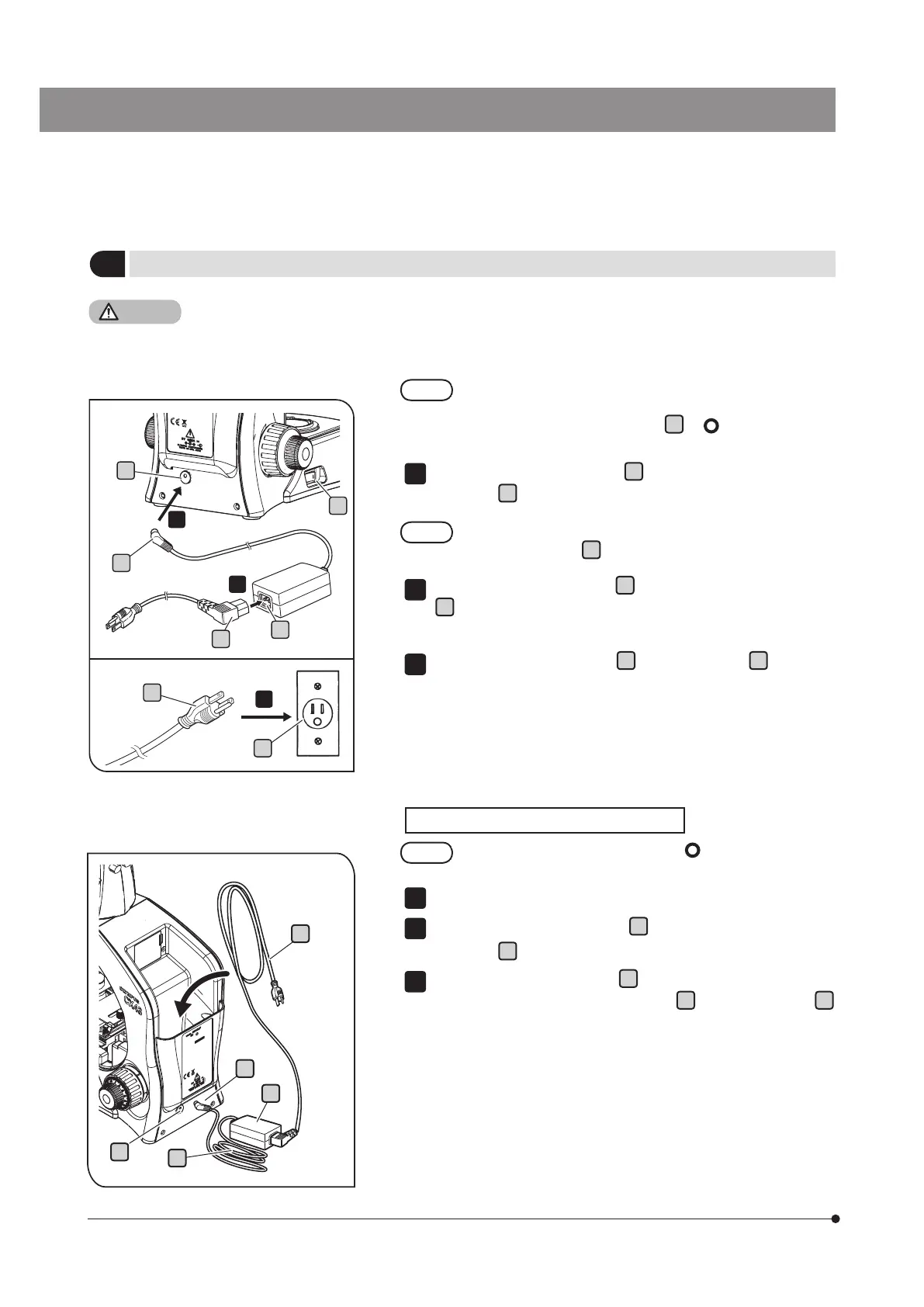42
Storing the AC adapter and power cord
Be sure to set the main switch to (OFF) before storing
the AC adapter and the power cord.
Disconnect the power cord’s plug from the power outlet on the wall.
Disconnect the output connector
a
of the AC adapter from the input
connector
b
on the rear of the microscope.
Bundle the AC adapter cord
c
and store it at the back of the
microscope together with the AC adapter
d
and the power cord
e
.
1
2
3
e
8
Connecting the AC adapter and power cord
Always use the AC adapter and power cord provided by Olympus. If the proper AC adapter and the power
cord are not used, the electric safety and the EMC (Electro-Magnetic Compatibility) performance of the
product cannot be assured. If no power cord is provided, please select the proper power cord by referring
to the section “Proper selection of the power cord” at the end of this instruction manual.
· The power cord and AC adapter cord are vulnerable when
bent or twisted. Never subject them to excessive force.
· Be sure to set the main switch
a
to
(OFF) before
connecting the AC adapter and the power cord.
Connect the output connector
b
of the AC adapter to the input
connector
c
on the rear of the microscope.
Do not tilt the microscope to backward. Otherwise, the
output connector
b
may be damaged.
Connect the connector portion
d
of the power cord to the connector
e
completely.
Connect the power cord’s plug
f
to the power outlet
g
on the wall.
1
2
3
a
c
e
d
f
g
b
a
c
d
b
1
2
3
