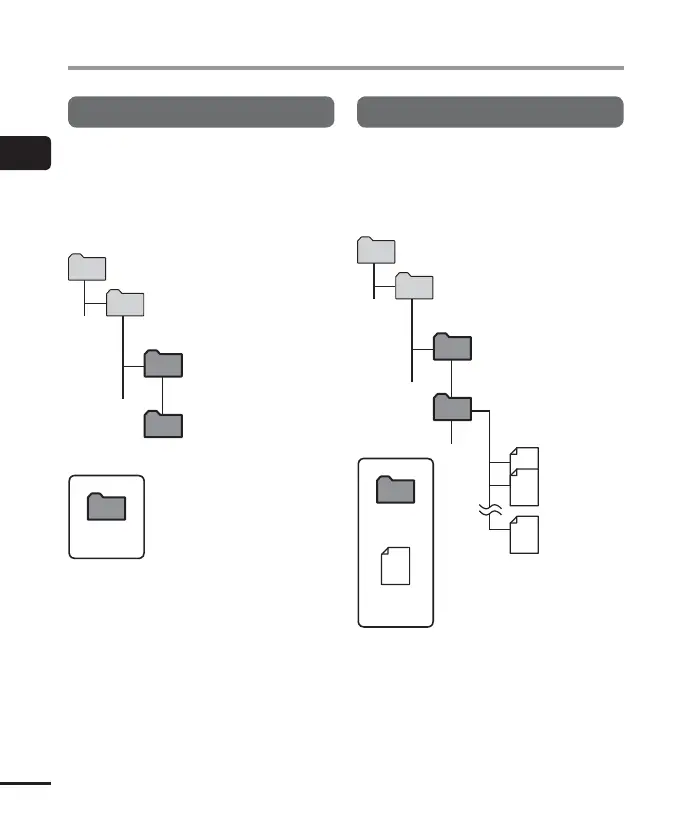1
Folders
28
EN
Folders
Folders for DAISY playback
When DAISY contents are transferred to the
recorder from Olympus Sonority or CDs,
folders are created automatically for them
within the folder for DAISY playback, using
the hierarchical structure shown below.
Folder
Home
DAISY (DAISY)
First level
Contents 01
Contents 02
• You can transfer up to 100 folders to the [DAISY]
folder.
Folder for Text speech playback
Text files transferred to the [Text Speech]
(TEXT) folder of the recorder from a PC can
be converted into audio files to be played
back.
001
002
100
Folder
File
Home
Text Speech (TEXT)
First level
Data 01
Data 02
Second level
Each folder can store
up to 100 files.
• You can transfer up to 100 files to the
[Text Speech] folder.
• You can play back files of maximum 10 MB in
[Text Speech] mode.