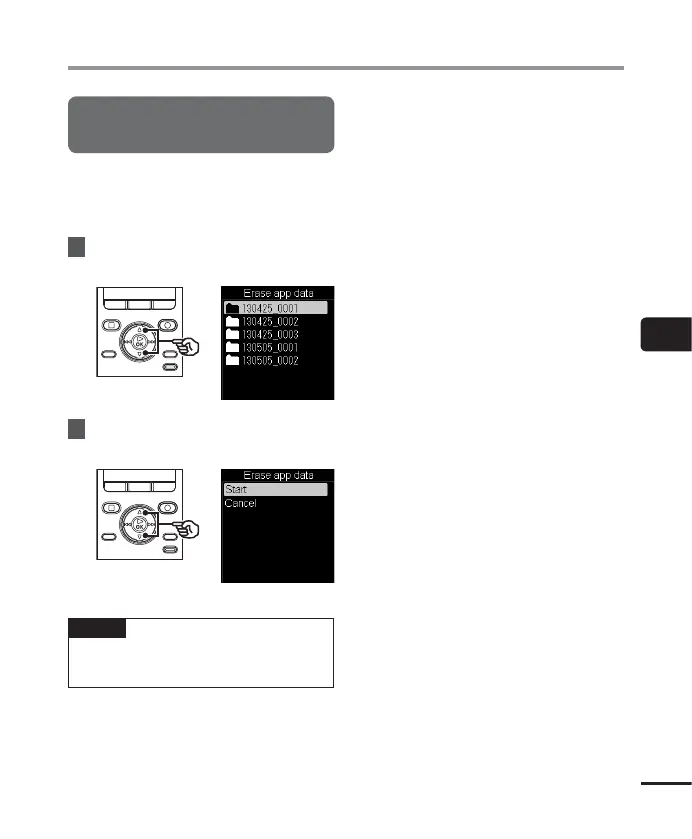5
File menu [File Menu]
79
EN
File menu [File Menu]
Erasing the content folder
[Erase app data]
Use the smartphone application (☞ P.106) to
delete the content folders transferred to the
voice recorder.
1
Press the 2 or 3 button to select
the folder you wish to erase.
2
Press the 2 or 3 button to select
[
Start
].
NOTE
• You cannot use the voice recorder to
check the files in the c
ontent folder.