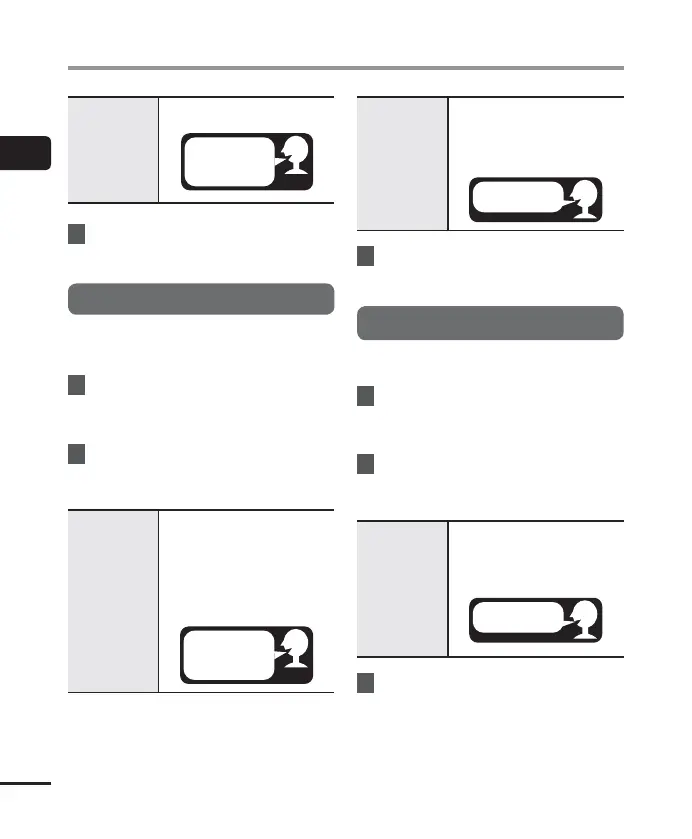1
Using Voice Recognition
32
EN
Using Voice Recognition
Entering the time and date
Operate while the screen for date and time
setting is displayed.
1
While the recorder is in stop
mode, press and hold the
SCENE
/
VOICE
button.
2
Say the year, month, day, and the
time you w
ant to set directly into
the built-in microphone.
[
Time & Date
]
(☞ P.16,
P.82)
When setting the hour, minute,
year, month, and day in the
[Time & Date] settings, say the
year, month and day or time you
want to enter.
Example:
When entering February 10, 2014
10:20 AM
2014 February
10th, AM 10:20
Operate while setting [Folder Name].
1
While the recorder is in stop
mode, press and hold the
SCENE
/
VOICE
button.
2
Say a word related to a setting
direc
tly into the built-in
microphone.
[
Folder Name
]
(☞ P.72)
When setting a [Folder Name],
say a word in the template.
Example:
When changing the name to [Work]
.
3
Release the
SCENE
/
VOICE
button.
Work
Changing the folder name
[
Menu
]
(☞ P.66)
Example:
When you want [Rec Level]
3
Release the
SCENE
/
VOICE
button.
Recording Level
Setting
[
Timer Rec
]
(☞ P.89)
[
Alarm
]
(☞ P.63)
When setting the time in
[Timer Rec] or [Alarm], say the
time you want to set.
Example:
When the start time is 10:30
3
Release the
SCENE
/
VOICE
button.
10 : 30 AM