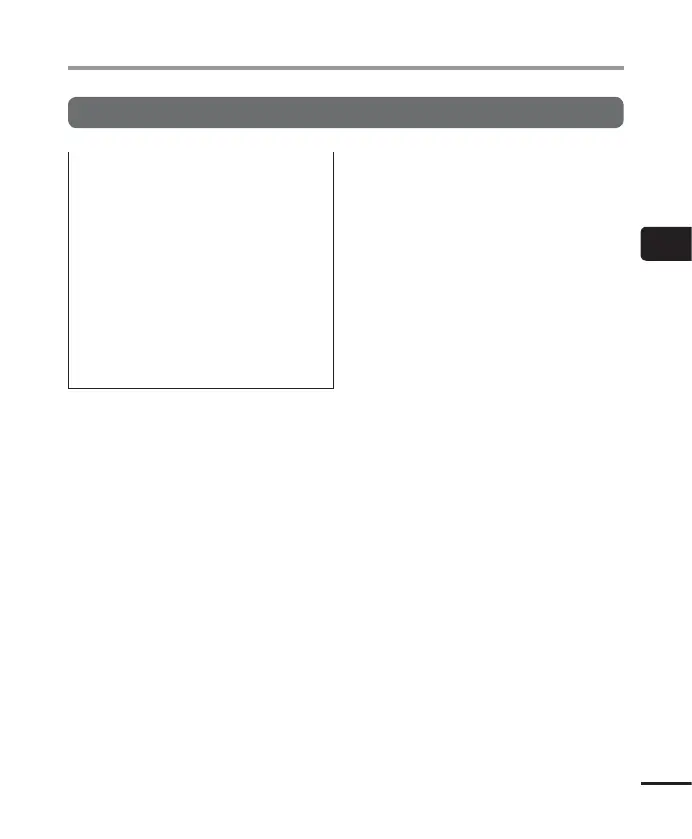3
Erasing les/folders
59
EN
Erasing files/folders
Partially erasing files
• Before erasing a file or folder, charge or
replace the battery to ensure it will not
run out before the process has finished.
Erasing processes can take over 10
seconds to complete. To prevent the
risk of damage to data, never attempt
to perform any of the following
processes before an erasing process
has finished:
1 Disconnecting the AC adapter
2 Removing the battery
3 Removing the SD card (if the
recording media has been set to
[SD card].)